Generally, when devices are used in the field for gathering feedback or set up in kiosk mode, miscreants try to meddle with the devices by setting up passwords on the devices. This disrupts the productivity of the device and goes against the reason for having a device in the field.
Using SureMDM, the admins can remove the screen lock set on iOS devices and Android devices with OS Marshmallow(Android 6.0) and below if it is set as pin/pattern/password when the device is online on the SureMDM web console.
NOTE: For Android OS 8 and above, this will only work if the devices are enrolled in Device Owner mode. To know more about Device Owner mode enrollment, click here.
Please follow the below-mentioned steps to reset the screen lock on the device.
1. Login to the SureMDM Web Console.
2. On SureMDM Home, select the device and click Reset Password from the dynamic jobs section
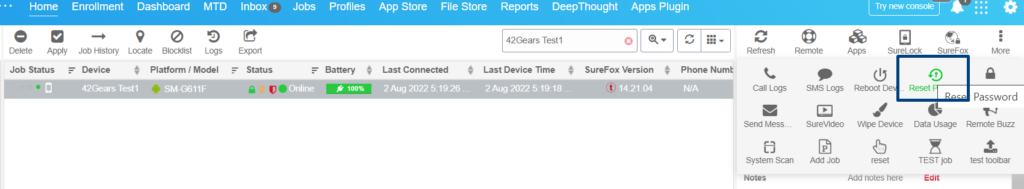
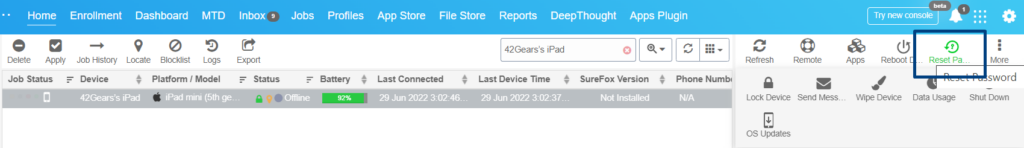
3. In the Change Password screen, enter space to set a blank password/PIN/pattern
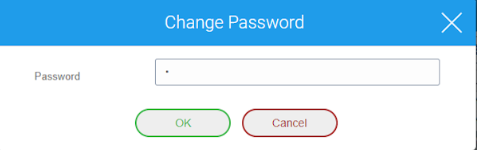
This will set the password to none.
Steps to change the password on multiple devices using a job for Android devices:
- Login to the SureMDM Web Console.
- Navigate to Jobs and click on New Job
- On the Select Operating System screen, select Android
- On the Select Job Type page, select Lock device
- Enter a Job name, select the Change Password radio button, and enter the new password in Enter Device Password
- Click on Ok
- Apply this job on the required devices
Note:
- The device administrator needs to be enabled in the SureMDM agent setting for this job to work.
- Password should be configured and enabled for device lock to work.
To know more about our SureMDM solution, click here.
If you need further assistance, please submit a ticket here
