Managing macOS devices via SureMDM often involves configuring settings and profiles to ensure a secure and efficient environment. However, there may be instances where you need to remove specific configurations without performing a full device wipe, which can be disruptive and time-consuming.
We can achieve the removal of configuration profiles with the help of static job available in the SureMDM.
Purpose:
The purpose of this knowledge article is to provide a guide on how to remove the SureMDM configuration profile deployed on macOS devices without wiping the devices.
Prerequisites:
NA
Steps:
- On the SureMDM console, navigate to the Jobs > New Job > macOS operating system > Remove profile job.
- Enter the Job name and enable the Remove Currently Installed Profile to remove the recently deployed profile on the device.
- You can also remove the configuration of User Profile and Custom Payload deployed via SureMDM, by enabling the “Remove currently installed user profile” will remove the user profile installed on the device and enabling the “Remove custom payload” will remove the payload pushed from the console.
- Upon deploying the job to the device, the installed SureMDM configuration profile will be removed.
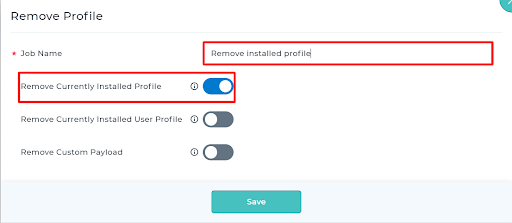
NOTE: To know more about macOS User Profile and Custom Payload, please refer to the below documentation:
To verify the profile removal on the console:
Before the job deployment:
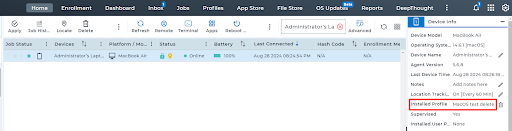
After the job deployment:
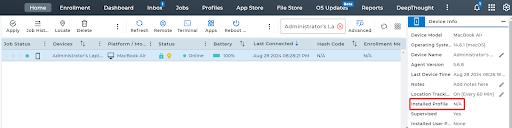
For any questions, assistance, or to explore our products further, don’t hesitate to reach out to our dedicated support team.
