The Smart Switch application is widely used for transferring data between devices, providing a seamless experience for users. However, on Samsung KNOX-enabled devices, users may encounter a security policy error while attempting to use Smart Switch.
This is a common scenario in environments where Samsung Knox is used for enhanced device management and security. Smart Switch might be restricted due to security policies enforced by an IT administrator or Knox configuration.
Purpose
The purpose of this knowledge article is to provide a guide on how to troubleshoot the security policy error on the Smart Switch application.
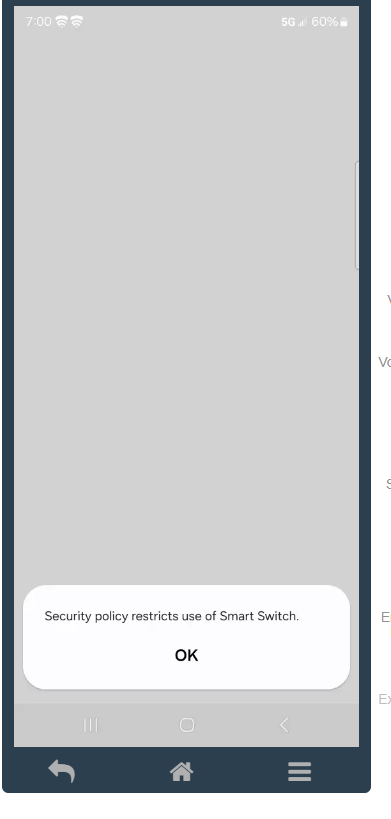
Prerequisites
NA
Steps
We notice the Security policy restricts the use of Smart Switch when the application is launched on KNOX devices. To troubleshoot this issue, follow the below steps:
1. Open the console and go to Profiles.
2. Modify the desired profile and navigate to the Application policy section.
3. Click Add and choose Play for Work.
4. Search for Samsung Smart Switch Mobile and select it.
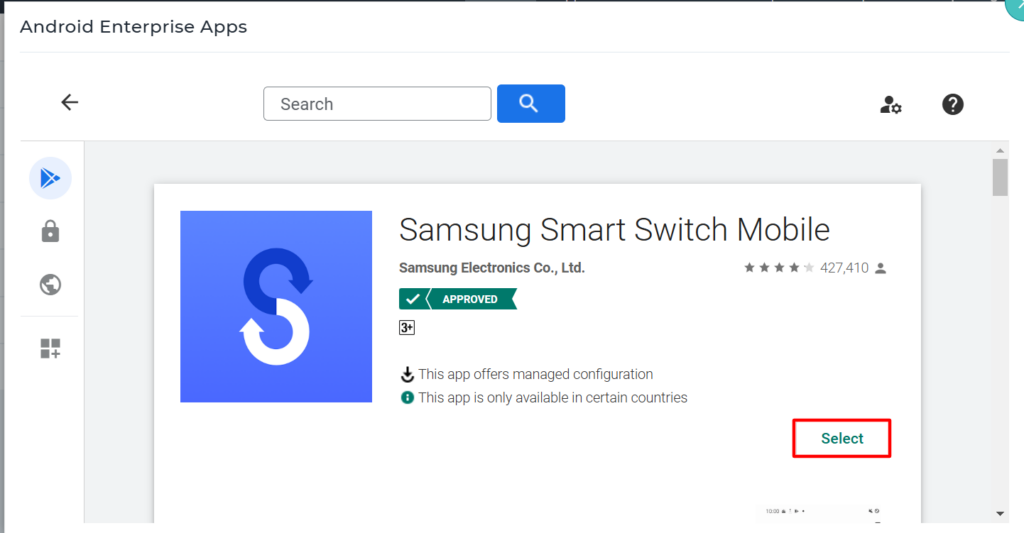
5. In the Manage Configuration section, provide the configuration name.
6. Enable the Allow SmartSwitch Run option.
7. Click Save.
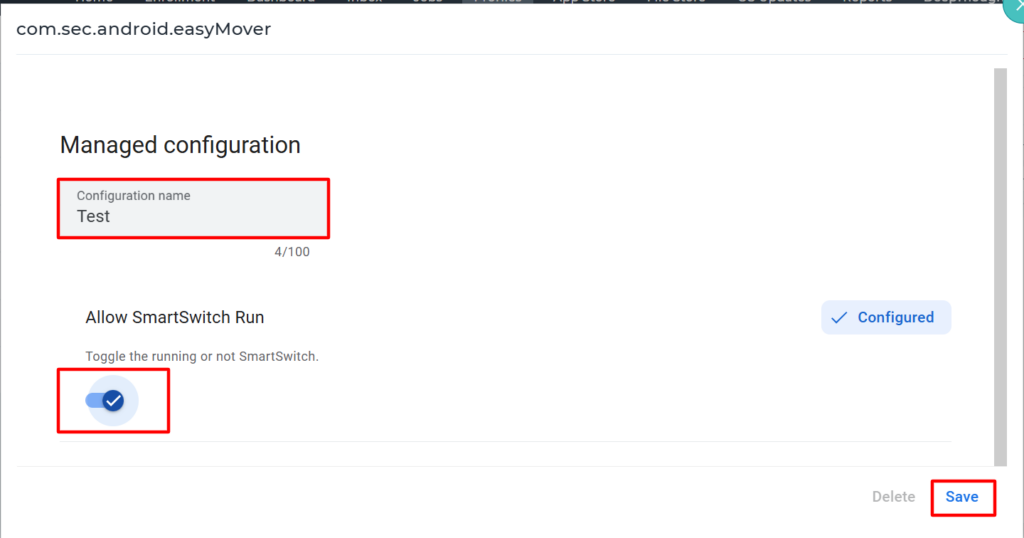
8. Mark the configuration as required and proceed by clicking Next.
9. Assign the necessary permissions and click Finish.
10. Save the profile and deploy it to the device.
Once the profile is deployed, the Smart switch shall work without the security policy error on the device.
If you have any questions or need help with our products, please don’t hesitate to contact our support team.
