SureMDM has introduced a feature allowing Hub account admins to control Intercom access for their customers by enabling or disabling it as required. This enhancement provides better control for partners needing tailored Intercom support per customer.
Intercom serves as the platform for SureMDM’s chat support, enabling customers to receive immediate responses to their queries.
Purpose
This article guides SureMDM Hub admins on how to enable and manage Intercom access for selective customer consoles.
Prerequisites
SureMDM Hub access with admin privileges
Steps
In SureMDM Hub:
- Login to the SureMDM Hub Console.
- Navigate to Customer Management.
- Select the option to Create New Customer/ Edit the existing customers
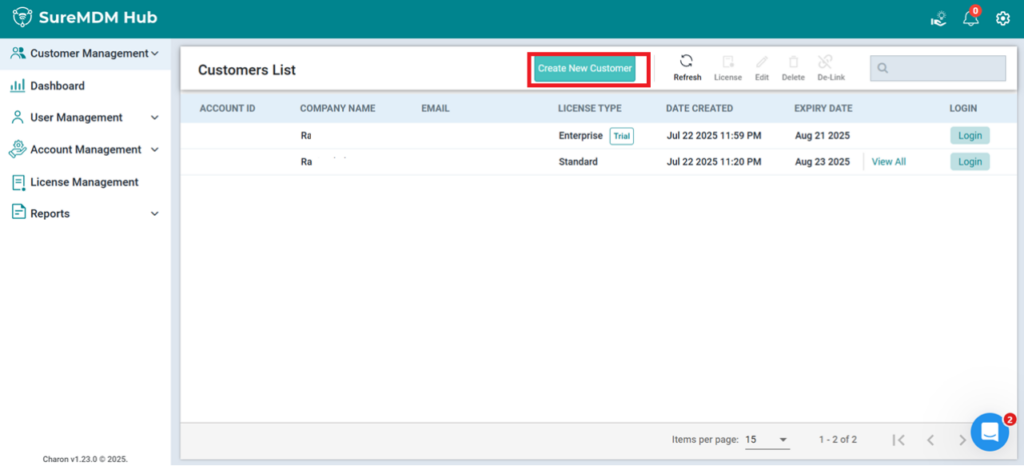
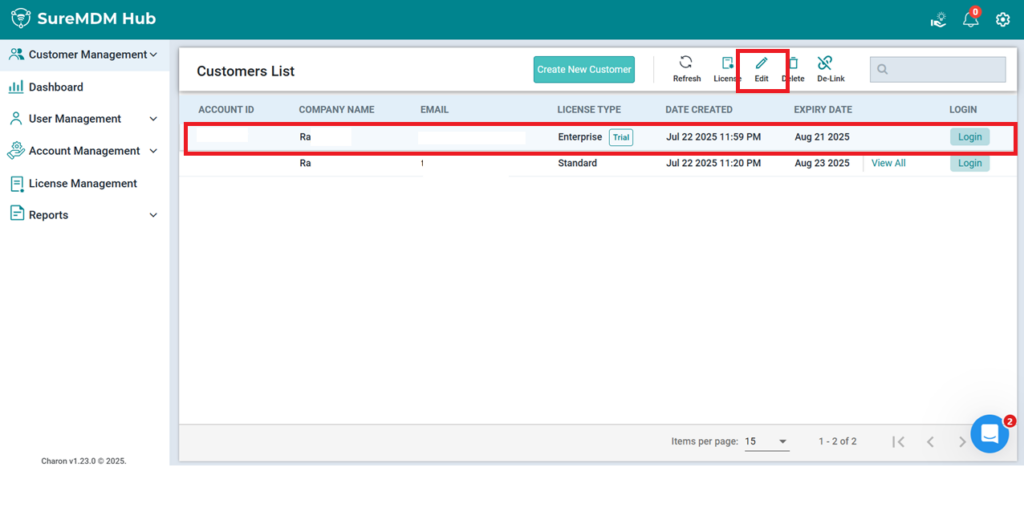
4. Fill in the required details
5. Enable the checkbox for Intercom
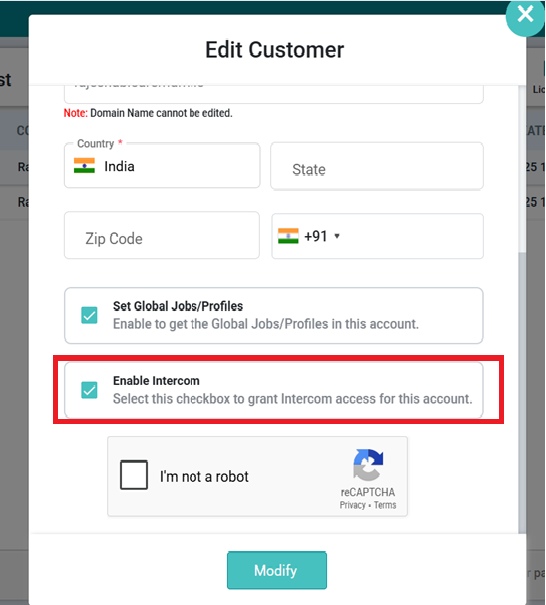
6. Click Save.
Need more help? Here’s how to get help from our experts.
Was this helpful?
YesNo
