MAC randomization is good for user privacy in public networks to improve privacy.
Purpose
This article is to show how to disable the MAC randomization permanently on Zebra devices using Zebra MX Config Job.
Prerequisites
- MX version 8.1 or later.
- Recommended to use MX 9.3 and later, as this resolves a bug in StageNow that configures all unchanged Advanced Options to defaults.
Steps
- Log in to the SureMDM console.
- Navigate to the Jobs section and click on New Job.
- Select the OS as Android and select Zebra MX Config.
- In the section, insert the XML available below.
To Disable MAC Randomization:
<wap-provisioningdoc>
<characteristic version=”11.6″ type=”Wi-Fi”>
<parm name=”UseRegulatory” value=”0″ />
<parm name=”UseDiagnosticOptions” value=”0″ />
<parm name=”UseAdvancedOptions” value=”1″ />
<characteristic type=”AdvancedOptions”>
<parm name=”MACRandomization” value=”0″ />
</characteristic>
<parm name=”UseHotspotOptions” value=”0″ />
</characteristic>
</wap-provisioningdoc>
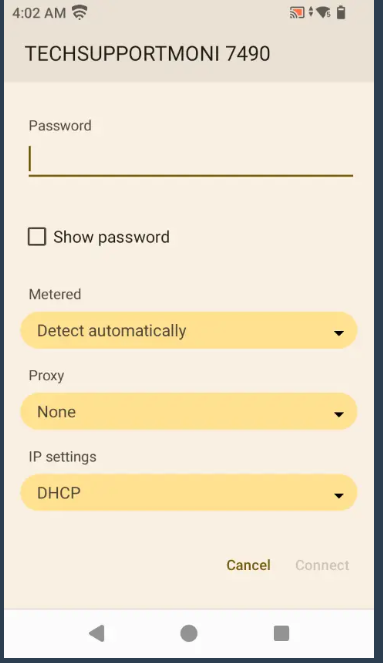
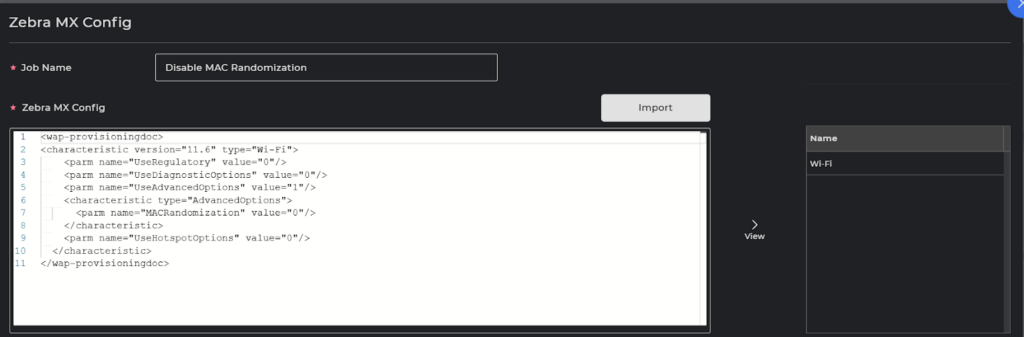
To Enable MAC Randomization:
<wap-provisioningdoc>
<characteristic version=”11.6″ type=”Wi-Fi”>
<parm name=”UseRegulatory” value=”0″/>
<parm name=”UseDiagnosticOptions” value=”0″/>
<parm name=”UseAdvancedOptions” value=”1″/>
<characteristic type=”AdvancedOptions”>
<parm name=”MACRandomization” value=”1″/>
</characteristic>
<parm name=”UseHotspotOptions” value=”0″/>
</characteristic>
</wap-provisioningdoc>
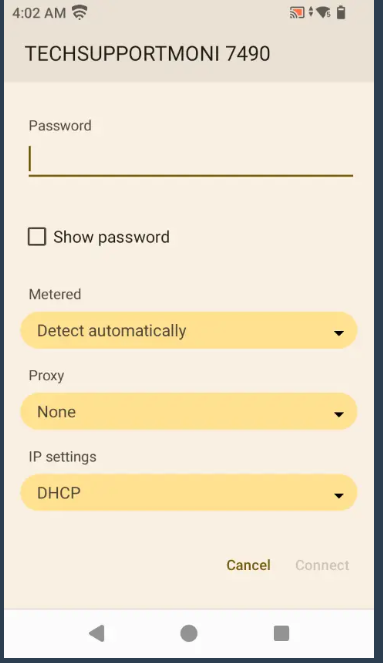
Need help?
