Emergency Broadcast Channels/Services (also called Wireless Emergency Alerts or Cell Broadcast) are built-in features in mobile devices that let governments and authorized agencies instantly send warnings to all phones in a specific area. Unlike SMS, these alerts don’t need internet or individual numbers and can reach millions at once. They cover critical notifications like natural disasters, severe weather, public safety threats, or missing persons alerts. The alerts override silent mode with loud tones to ensure visibility. If these services are not explicitly Whitelisted when the device is in Kiosk, the SureLock will block these Aerts on the devices.
Purpose
This article provided a step-by-step guide on how to whitelist the Emergency Broadcast Channels/Services on devices running in SureLock.
Prerequisite
N/A
Steps
- Access SureLock Admin Settings.
- On the Admin Settings screen, tap Allowed Applications.
- On the Allowed Applications screen, tap on Visible Apps.
- Click on Add App, navigate to services.
- Select the services below to whitelist and click on Done.
com.google.android.cellbroadcastreceiver
com.android.cellbroadcastreceiver.CellBroadcastAlertDialog
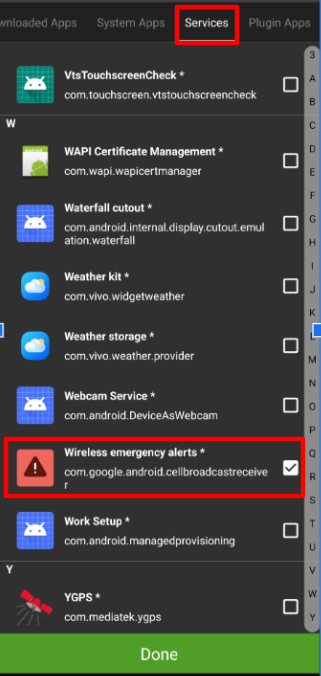
Once Done, the Emergency Broadcast Services will be Whitelisted, and whenever the Emergency Alerts are being broadcast, the Messages will get displayed even when the device is in SureLock.
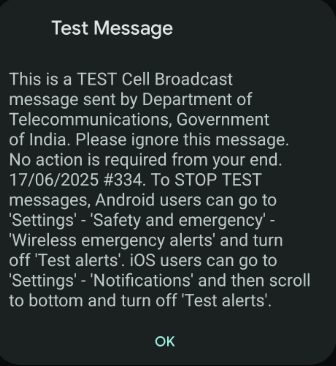
Need more help? Here’s how to get help from our experts.
