SureMDM provides a convenient method to Auto-Grant Permissions for Applications on Android devices using the ‘Install Application’ job.
This job enables seamless remote deployment of applications with all required permissions pre-approved, ensuring that apps function as intended immediately after installation—without any manual user intervention.
Some of the cases are
- Mass deployment of apps across multiple devices with the permissions auto-granted.
- To enforce consistent permission settings across all devices.
- When applications require critical permissions (e.g., location, camera, storage) for proper operation.
- In kiosk or unattended device setups, where user interaction is not feasible.
Purpose
The purpose of this article is to guide users through the process of automatically granting permissions to Applications installed using the ‘Install Application’ job on Android devices.
Prerequisites
- The user needs to have the app available on the SureMDM App Store.
- In case the app is not available on the App Store, the user needs to have the .apk file or the URL of the application to be installed.
- Supported on SureMDM Agent versions 27.48.56 and above.
Steps
- On the SureMDM Console, click on Job > New Job > choose Android > select the Install Application Job.
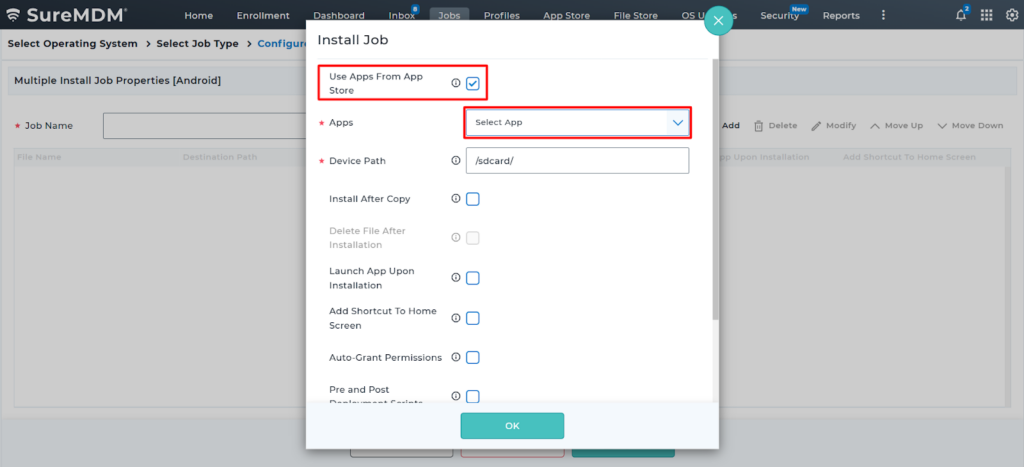
- Enter Job Name and click on Add (+)
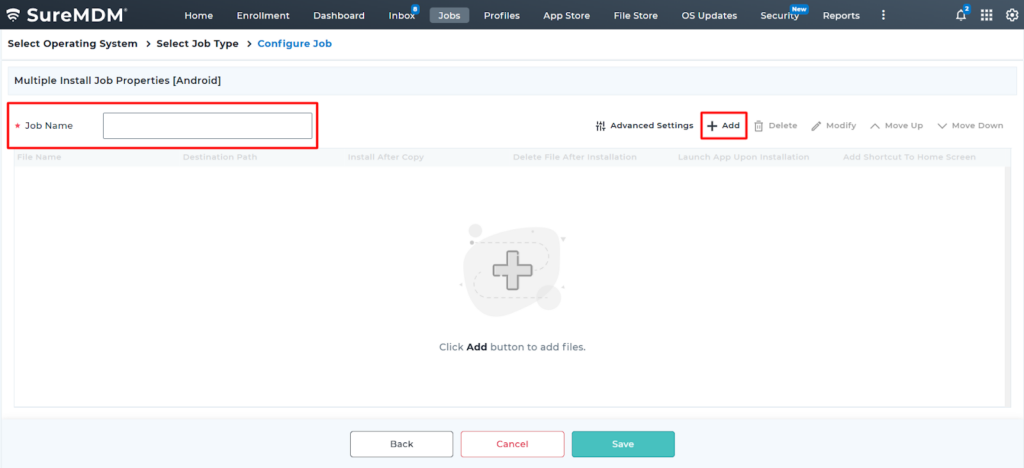
- In Install Job, you can upload the .APK file, or you can enter the URL of the downloadable application.
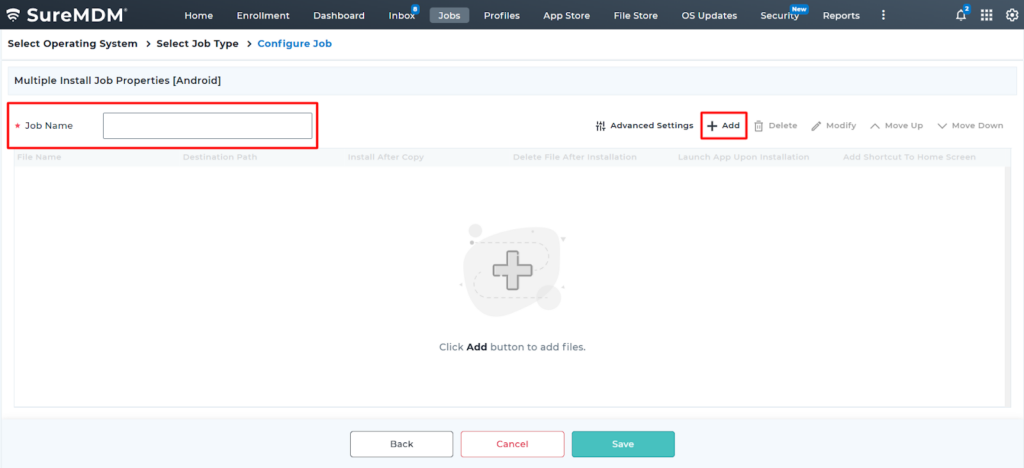
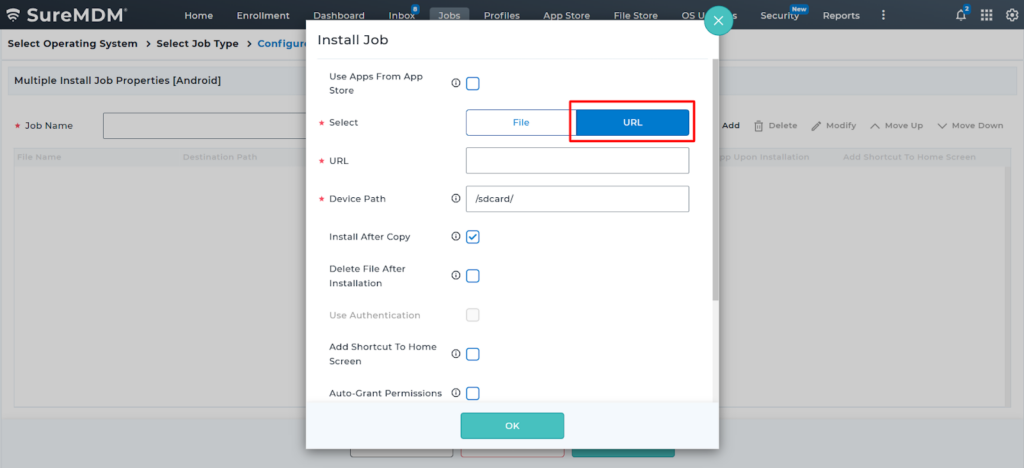
- Or, if you want to use apps from the App Store, check the “Use Apps From App Store” box and select the required app from the list.
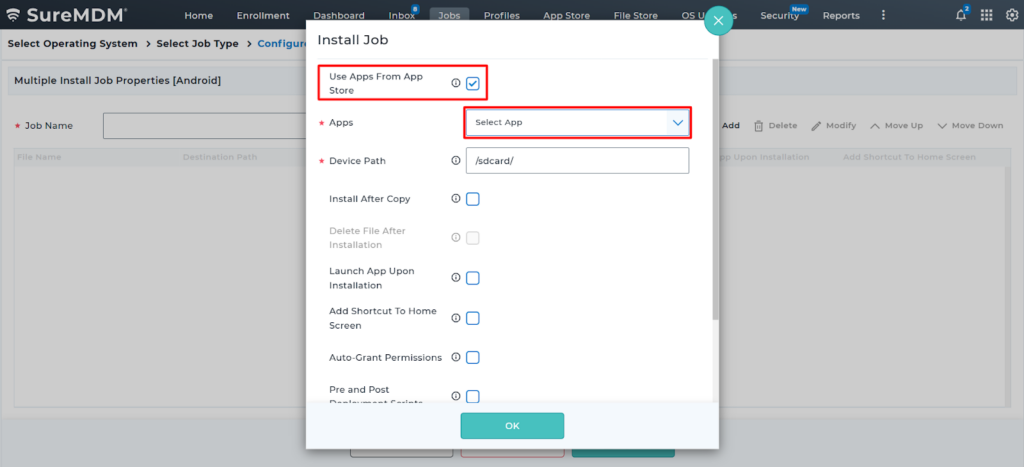
Note: The app must be added to the App Store before it becomes available in the drop-down.
5. Choose the Application to be installed from the drop-down or search for the application.
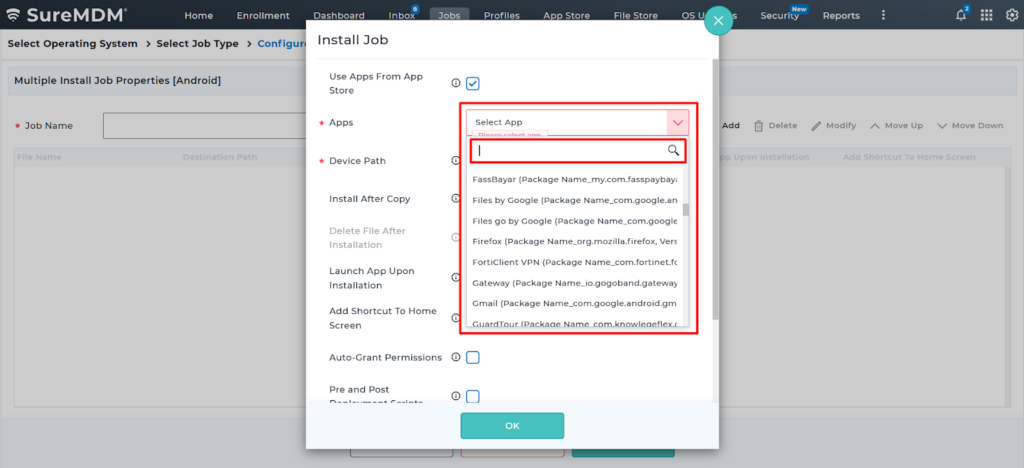
7. Enable the Auto-Grant Permissions check box and click on OK
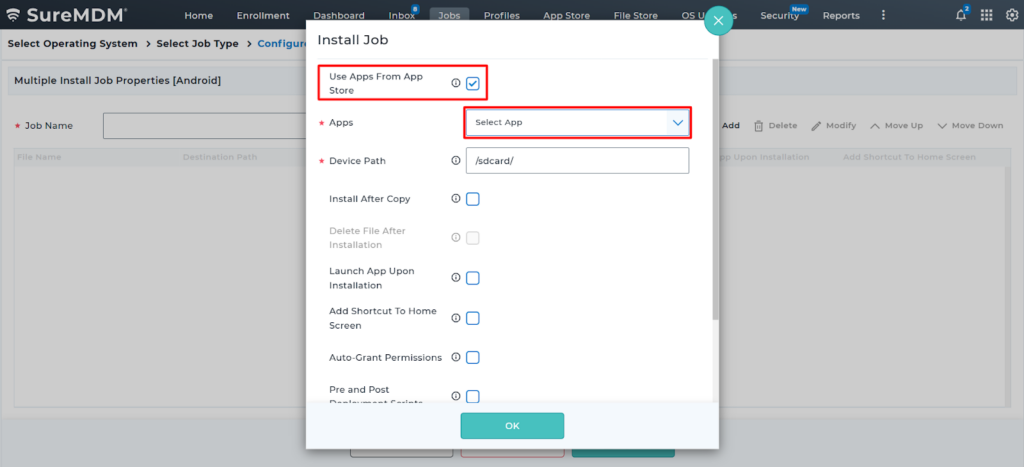
8. Tick the checkbox -Security Warning and click on OK
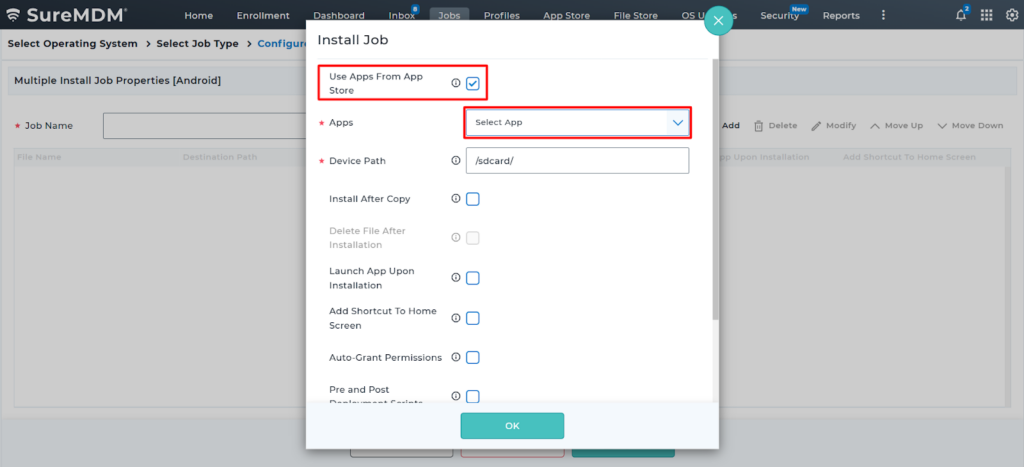
9. Save the Job and Deploy to any of the Devices listed on the console to have the app installed with permissions being Auto-Granted.
NOTE:
All possible runtime and special permissions that the app might request will be auto-granted, unless there are some dependencies for any of the permissions from the OS level.
Need more help?
