In certain deployment scenarios, internal applications may impose usage limitations when accessibility services are enabled on a device. To ensure compatibility and maintain optimal performance, administrators may need to remotely disable accessibility settings for the SureMDM Agent and Enterprise Agent. This guide provides step-by-step instructions on how to use SureMDM to manage and disable accessibility services for the SureMDM Agent and Enterprise Agent, and to prevent them from being automatically re-enabled after a device reboot across Android devices.
Purpose
It is particularly useful when internal applications impose restrictions or exhibit conflicts due to enabled accessibility settings. By remotely managing these services through SureMDM, administrators can prevent functionality issues, maintain compliance with internal app requirements, and support seamless, unattended device operation.
Prerequisites
- Access to the SureMDM Console with appropriate administrative privileges to create and apply jobs.
- The right Enterprise Agent (EA) must be installed on the target Android devices.
Steps
- Log in to the SureMDM console.
- Navigate to Jobs → New Job → Android → Runscript.
- Enter a Job Name.
- In the Script section, input the required scripts separately for:
→Enterprise Agent (EA)
→SureMDM Agent
→Preventing Auto-Grant on Reboot
(Ensure each script is entered separately as needed.) - Click Save.
- The newly created job will now appear under the Jobs folder.
- Select the target device(s).
- Apply the “Disable Accessibility” script first.
Then apply the “Prevent Auto-Grant on Reboot” script.
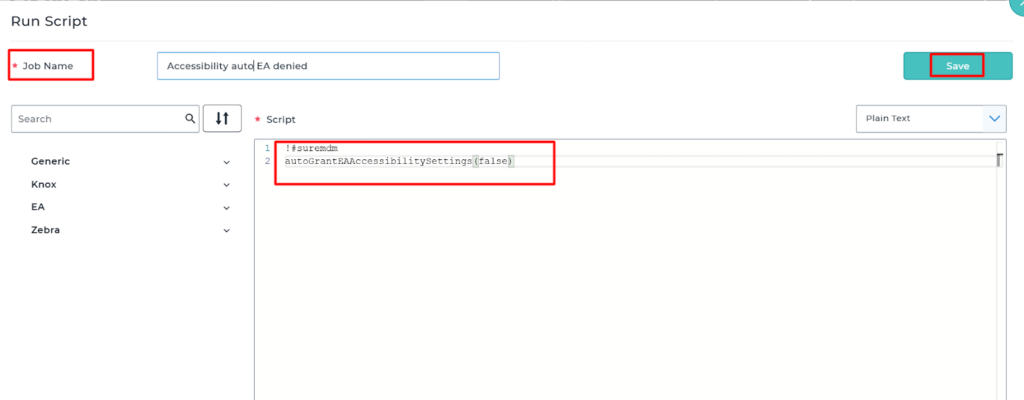
Required Run Scripts for Disabling Accessibility and Preventing Auto-Grant on Reboot
Use the following run scripts when creating a job in the SureMDM Console to disable accessibility settings and prevent them from being auto-granted upon device reboot.
- Disable Accessibility for SureMDM Agent
!#suremdm
grantAccessibilitySettings(false,com.nix/com.nix.sureprotect.service.SureAccessibilityService)
- Prevent Auto-Grant of Accessibility for SureMDM Agent on Reboot:
!#suremdm
autoGrantAccessibilitySettings(false)
- Disable Accessibility for Enterprise Agent
!#suremdm
grantAccessibilitySettings(false,com.gears42.enterpriseagent/com.gears42.utility.general.service.EnterpriseAccessibilityService)
Note: replace com.gears42.enterpriseagent in the above script with the right package name of the signed enterprise agent application.
- Prevent Auto-Grant of Accessibility for Enterprise Agent on Reboot:
!#suremdm
autoGrantEAAccessibilitySettings(false)
Need more help? Here’s how to get help from our experts.
