Purpose
In scenarios where device security and performance depend on the timely upgrade of the SureMDM Agent, administrators may need to ensure that the upgrade job executes immediately without waiting for other queued tasks. This feature allows administrators to prioritize the agent upgrade job using the Fast-Track This Job option, ensuring critical updates are deployed instantly across enrolled Android devices.
Prerequisites
- The device must be enrolled in the SureMDM console.
- The account must have admin privileges to create and apply jobs.
Steps
- Log in to the SureMDM Console.
- Navigate to Jobs > New Job > Android > SureMDM Agent Upgrade.
- In the SureMDM Agent Upgrade window, enter the following details:
- Job Name: Provide a name for the job.
- Select SureMDM Agent Version: Choose the appropriate agent version (e.g., Google Play Version or Custom).
- SureMDM Agent Link: Enter the download URL for the agent APK (if using a custom version).
- Device Path: Specify storage location where APK should be saved (e.g., /sdcard/).
- Check the Fast–Track This Job box to prioritize this upgrade job.
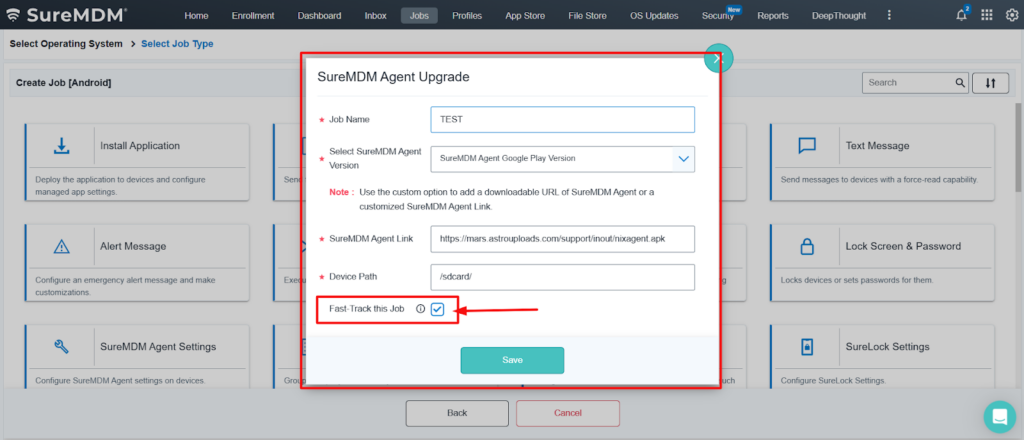
- Click Save to create the job and Navigate to the SureMDM Home page.
- Select the desired device(s) or Group of devices.
- Select the Apply button (or Group-Apply button) and apply the above-created job.
Expected Results
- The SureMDM Agent Upgrade job is created successfully with the Fast-Track This Job option enabled.
- When applied to the selected devices or groups, the agent upgrade job executes immediately, bypassing any other pending or queued jobs.
- The targeted devices begin downloading and installing the updated SureMDM Agent version from the specified source (Google Play or custom URL).
- Administrators can verify successful execution under the Jobs > Job History section, confirming that the agent upgrade completed without waiting for previously queued tasks.
Conclusion
Using the Fast-Track This Job feature in SureMDM ensures that critical updates—such as agent upgrades—take precedence over all other pending jobs. This capability allows administrators to deploy essential security or performance updates instantly, maintaining device compliance and operational stability. By prioritizing the agent upgrade, organizations can ensure that all enrolled devices stay up to date with the latest SureMDM capabilities and security enhancements without operational delays.
Need help?
