NFC or Near Field Communication is the capability of two devices to send data to each other when they are brought into close proximity. Nowadays, it is generally used in form of NFC tags which can be read by mobile devices such as Android-based tablets and smartphones. NFC usage varies from launching specific websites or for other actions such as providing Wi-Fi configuration to visitors at a café. And, the availability of NFC encoding apps like Tagster has made them even more versatile and functional.
Web applications running in SureFox can take advantage of NFC Tags. SureFox can provide the lockdown of the device with access to only allowed webpages and NFC tags can be configured to launch those webpages. Each product then can have an NFC tag encoded with a web URL pointing to a web page containing detailed information about the product. The customer now has to just bring the locked Android device close to the product to view the product’s detailed information within the browser.
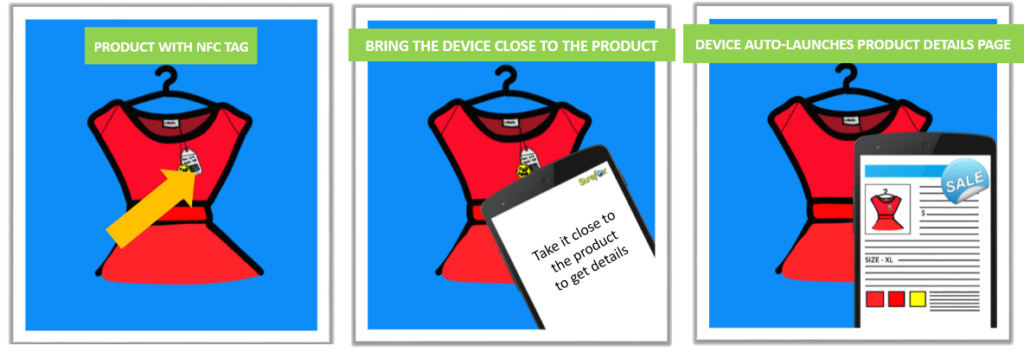
To enable the NFC option on your Android device, follow the below-mentioned steps:
1. Navigate to System Settings on the device.
2. On the Settings screen, navigate to the Connected Devices option.
3. Tap on the Connection Preferences option, tap, and enable the NFC option.
Once done, your Android device will read all NFC Tags when brought in proximity.
You can generally search for NFC in the search panel of the system settings of the device if the above steps do not yield any results.
To read more about SureFox, click here
For more details on our products, click here
If you need further assistance, please submit a ticket here
