Businesses are constantly adopting a new set of cloud-based services and mobility solutions to streamline their operations. This has resulted in the growth of a bigger expense category, which is wireless data. Managing wireless or cellular data requires automating operational processes to achieve complete visibility, cost reduction, and enhanced efficiency.
Earlier, Telecom Expense Management (TEM) practices were incorporated by large enterprises that had a huge fleet of mobile devices to manage. But today, with the proliferation of mobile workforces across businesses of every size, TEM helps organizations by not only increasing accountability and transparency in mobile data usage but also reducing fraudulent usage.
Built-in data management features present on mobile devices are not enough for businesses to monitor and control mobile data usage. SureMDM offers an effective solution to manage data usage with its Telecom Management feature.
While SureMDM’s Telecom Management feature is useful for corporate-owned devices, it’s also very useful in a BYOD scenario where the organization shares its telecom expenses with employees or reimburses employees for their mobile expenses.
Purpose
The purpose of this knowledge base article is to provide a detailed guide on how to control mobile data spending with the 42Gears UEM Suite.
Steps
Step 1 : A list of different actions that can be performed under the Telecom Management feature of SureMDM
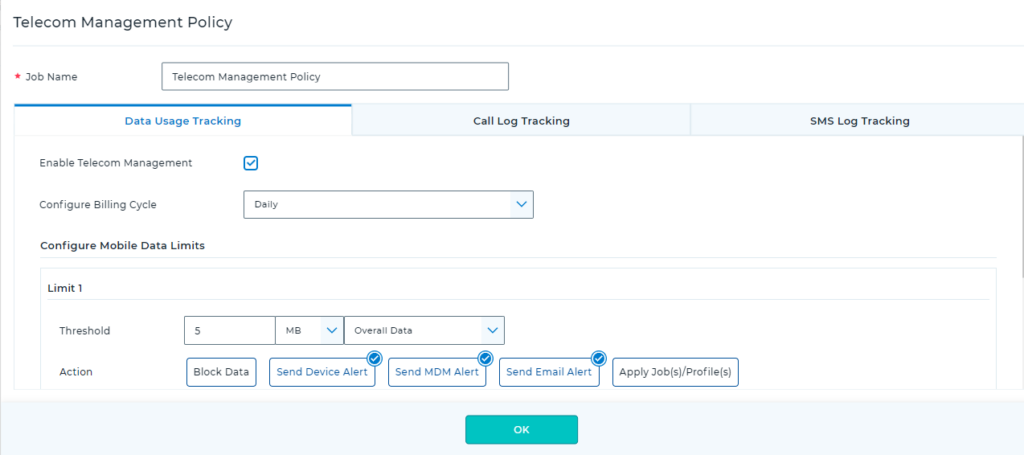
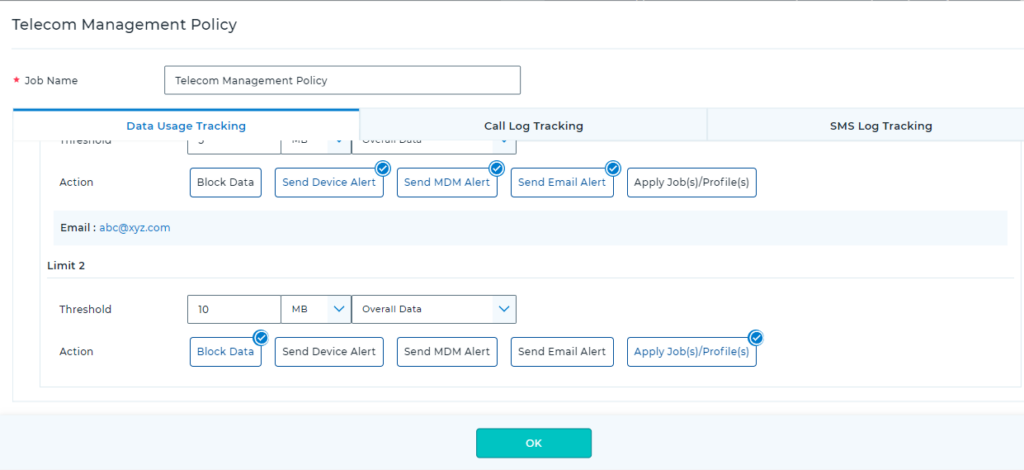
Send alerts to the device: This feature allows the admin to send an alert to the device when the user reaches the specified data threshold.
Block data: Block mobile data on the device when the user exceeds the set data limit.
Send alerts to the admins: This feature allows the admin to configure the device to send an alert email to his inbox when the user reaches the data threshold on overall data and roaming data.
Send email alert: This feature allows the admin to configure the device to send email alerts to specific email addresses.
Apply Job: This feature allows the admin to configure and apply jobs and profiles on the devices when the user reaches the specified data threshold.
Admins can utilize the Data Usage feature to get a comprehensive and graphical view of Mobile Data and WiFi Data consumption by enrolled devices. They can customize the graphs on a monthly, weekly, or daily basis. It also helps the admins to analyze data used by different apps on the devices.
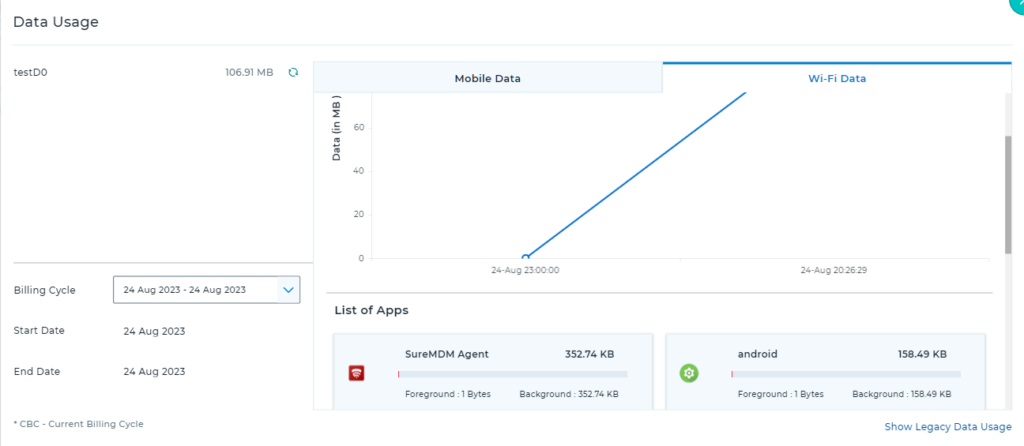
Step 2: How the Telecom Management feature can help enterprises
With a huge surge in the use of mobile devices at workspaces, enterprises are changing the way they operate. Different industry verticals, such as BFSI, transportation, logistics, healthcare, pharma, and hospitality, have started using smartphones and tablets to conduct business.
For example, the BFSI industry employs these smart devices to demonstrate products, fill out forms, capture e-signatures from customers, cross-sell financial products, and operate self-service information kiosks. Unsupervised usage of mobile devices in the field with access to non-business apps can distract the staff and tempt them to engage in unwanted activities.
Occasionally, field workers carry these devices out of work for personal use, which may result in an overage of cellular data and costs. Enterprises can use the TEM feature to ensure that their staff is not misusing mobile devices or downloading any unauthorized applications. When the user crosses the data threshold, an alert message can be sent to the user from SureMDM. The GPS feature in the devices can provide more visibility and control over the mobile devices. Enterprises can also generate usage-based reports on the data consumed in order to keep expenses in check.
IT must enforce role-based policies when allowing employee-owned devices to connect to the company network. For example, a manager can be allowed to use more data than a sales person.
Enterprises must take a structured approach to defining their mobility strategy. They must consider factors such as security, network, devices, costs, and user expectations when formulating mobile policies. SureMDM can help enterprises get the best results out of the telecom expense management programme and ensure optimum results from it.
The Telecom Management feature is available in SureMDM for both Android devices and iOS devices.
Need help?
