
The obsession with Apple products is not just limited to personal use. iPhones and iPads are simple, easy to use, and much secured than other available mobile platforms. This has led to the trend of using them for business and enterprise use to a high point.
You can always spot iPads at retail stores as self-service kiosks to browse through the store’s offerings and services. They are at restaurants as digital menus. They are also digital companions for drivers for routes/activity logs, and in classrooms as digital learning tools.
This trend in adoption is further aided by Apple’s constant focus on making iPads and iPhones secure and efficient for business use through new security features and updates. This increase in the use of iOS products for business has made comprehensive support in form of MDM and EMM solutions a crucial aspect that cannot be ignored.
SureMDM, an EMM solution offers an easy way to manage corporate-owned business devices through comprehensive enterprise management features. Whether you want to personalize those devices or turn them into kiosks remotely, SureMDM can help you make the best use of the iOS device without compromising the usability and also adds an extra level of data and device security.
SureMDM currently offers the following enterprise management features for iOS devices:
Single Application Mode
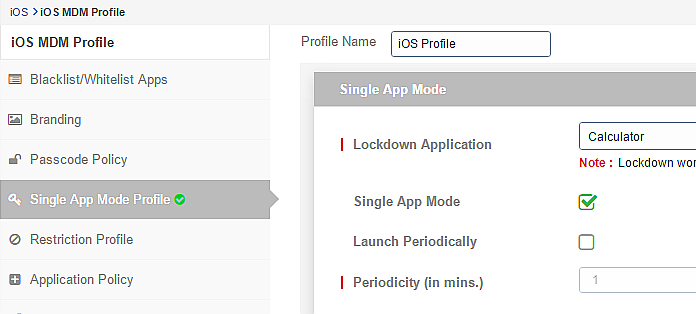
Single Application Mode is helpful if you want to restrict the device users to just one application on the device or you want to convert it to a single purpose device. This feature converts the device into a kiosk with just one application on the screen all the time.
For example, this setup is useful when you want to convert an iPad/iPhone into a single purpose device like a digital menu for a restaurant or a feedback kiosk at a retail store.
Branding
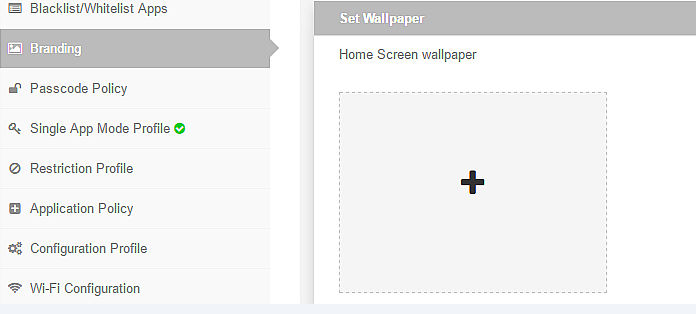
If your business devices do not represent your company then you are missing an additional space for branding. SureMDM allows the option to customize and personalize the deployed iOS devices with a screensaver and wallpaper of your choice.
For example, this setup is very useful when you deploy iOS devices as information kiosks at exhibitions and office lobbies.
Blacklist / Whitelist Apps
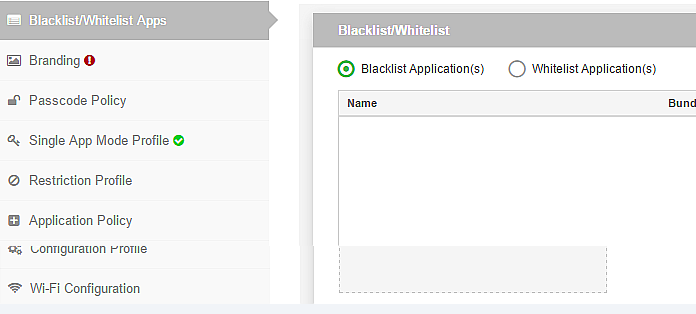
Any productive corporate-owned mobile device must be optimized for users to focus on only required business apps. SureMDM allows IT admins to blacklist non-productive apps or whitelist just the required apps on the device. SureMDM also allows you to remotely perform silent blacklisting / whitelisting apps using an admin web console.
For example, this feature could be of help when you have field agents who are always on move and you want them to access only required applications to perform their daily activities.
Telecom Management
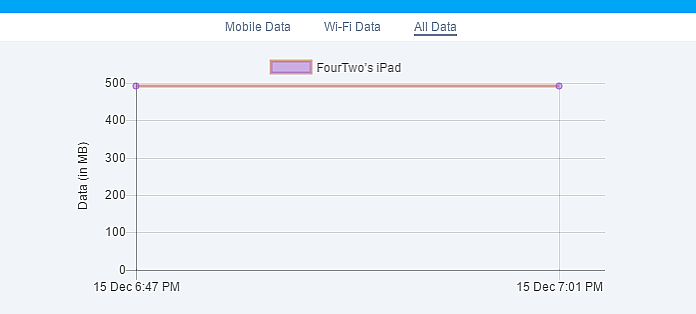
Apart from security, one important aspect to consider when deploying corporate-owned mobile devices is the cost related to data usage by those devices. Unmonitored and uncontrolled data usage could lead to inflated mobile data bills and costs to an enterprise. SureMDM allows you to keep a check and counter high data usage by an iOS device using the following two options:
- Set threshold for data usage for alerts and notifications.
- Reports to track data usage by enrolled devices as per billing cycle.
Location Tracking
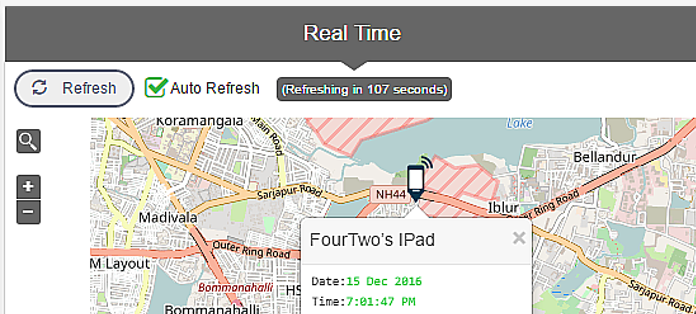
Tracking your deployed mobile devices is very important. Especially if you have a fleet of corporate-owned devices spread across the globe. Effective management is not complete if the devices cannot be tracked or located on a map in real-time. SureMDM allows locating and real-time tracking of iOS devices on a map and also maintains its record for future reference.
With the constant growth in the number of iOS devices being used for business, a comprehensive enterprise management solution is a must. It is regardless of whether these devices are corporate-owned or employees’ own. This will make sure that you harness the best from iOS devices and also add an extra layer of security to your business.
To read more about SureMDM, click here.
If you need further assistance, please submit a ticket here
To register for a free trial, click here.
