Android has now implemented a feature wherein you can configure the private DNS settings on the device. This is nothing but defining protocols for the device regarding which DNS server it should send its DNS requests to. This feature is supported on devices running Android OS Pie and above.
Using SureMDM, you can do this remotely by configuring the Private DNS settings on the devices. This is available on the below-mentioned devices.
- Devices running Android 9 and above with signature permissions
- Devices running Android 10 and above that are enrolled in SureMDM in Device Owner Mode
Purpose
The purpose of this knowledge article is to provide a guide on how to configure private DNS settings on Android devices using SureMDM.
Prerequisites
NA
Steps
Please follow the below-mentioned steps to control the private DNS settings on the device.
- Log into the SureMDM web console.
- Navigate to Profiles and click Android.
- Enter the Profile Name and go to Network Settings.
- Click on Configure.
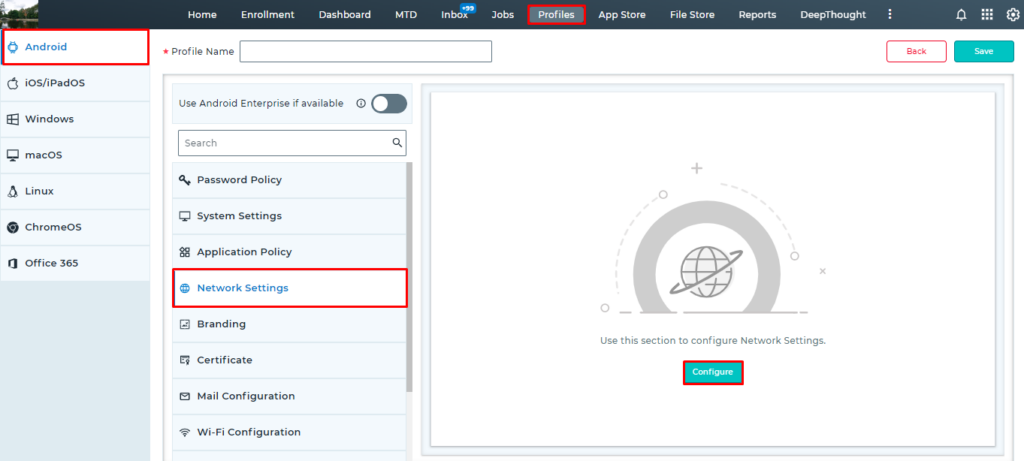
- Select the preferred option available in the drop-down menu of Set Private DNS Mode.
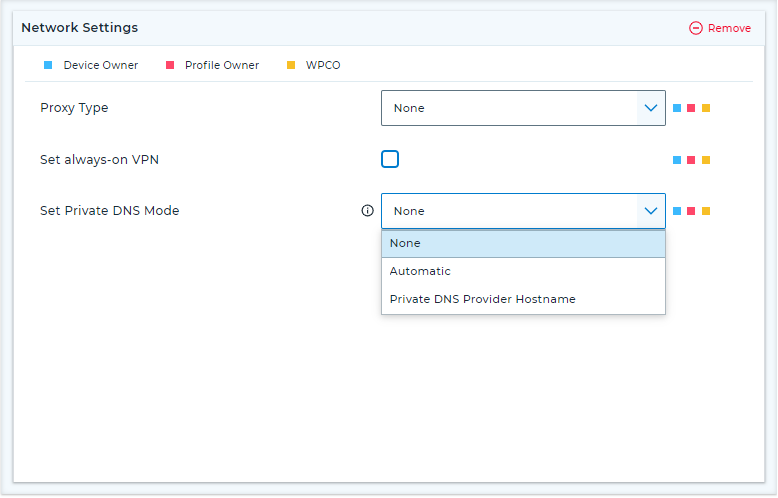
Note: Selecting the Private DNS Provider Hostname option in the drop-down menu will give you the option to enter the Hostname of the DNS Provider.
5. Save the job and apply it to the device(s).
This should configure the Private DNS settings on the device.
Need help?
