When it comes to an MDM solution, admins may need to check many things, including which user logged in and logged out, time, user activity, etc., on the MDM console. SureMDM’s solution offers the option to generate reports to track the same.
Purpose
The purpose of this knowledge article is to provide a guide on how to get a report of user login details in SureMDM.
Prerequisites
NA
Steps
Step 1
1. Log into the SureMDM console and click on Reports.
2. Click on On-Demand Reports and select the System Log.
3. Uncheck the option Show All Logs and check only Show User Session Logs. Further, select the group, date, and time.
4. Once done, select Request Report.
The report will be generated and can be seen in the View Reports section.
Step 2
- Login to the SureMDM Console.
- Navigate to the User Management section.
- Under Users, we will be able to see the Last Login details of the respective users. This will show the timestamp details of the user login.
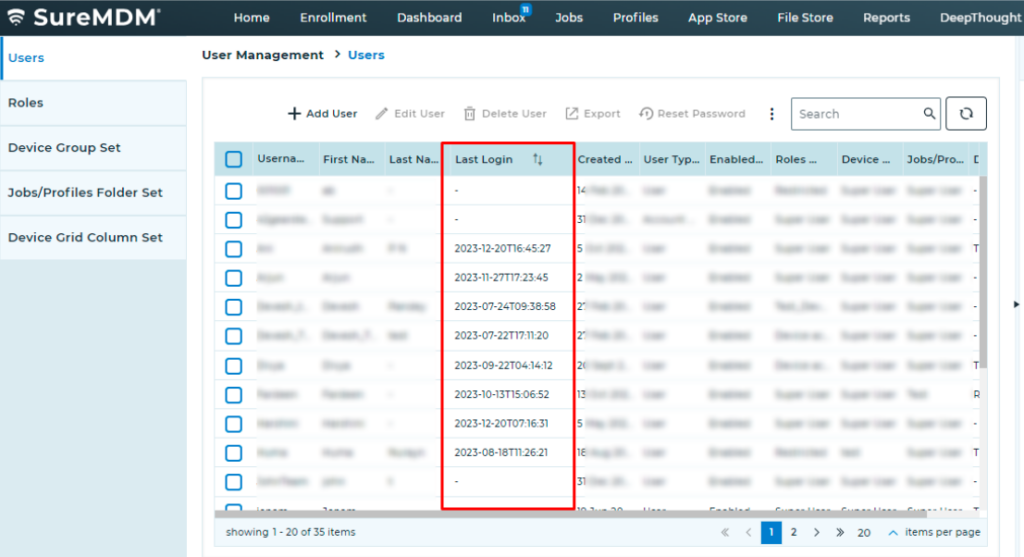
Need more help? CONTACT US
Was this helpful?
YesNo
