When it comes to Support options (Technical/Sales Support) at SureMDM, users can reach our Support Team through a live chat option right from the SureMDM console. This option is available to only 1 user from each account and the option to configure the same is known as Intercom access on the SureMDM console.
Purpose
The purpose of this knowledge article is to provide a guide on how to grant Intercom option for a user using SureMDM
Prerequisites
NA
Steps
1. On the SureMDM console click on the Settings or Gears icon available on the top right corner of the console.
2. Click on Account Settings.
3. Click on the Account Management option from the left panel of the console.
4. Scroll to the bottom of the screen until you note a column Intercom Access for User.
5. Under the same, select the Account username or Mail ID for which the chat access is to be granted on the respective user account and click on Save.
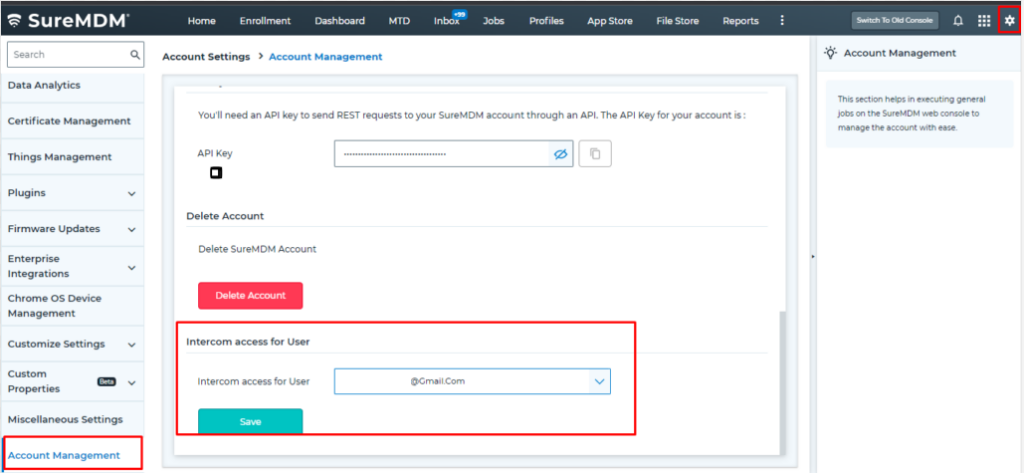
Need more help? Here’s how to get help from our experts.
