If the services like SureMDM Console, Enrollment, and API are not running in the SureMDM configurator while setting up a new or existing On-Premise account, We will need to troubleshoot this further so that all the services are running and only after that can we access the console.
Purpose
The purpose of this article is to provide a guide on how to troubleshoot when the services are not running in the SureMDM configurator.
Prerequisites
NA
Steps
Step 1: To ensure the BaseURL and BaseLocal URL is proper in all the web.config files,
If localhost is disabled on the same server machine, the following changes need to be made in the.config files:
These changes are to be made on the server machine where SureMDM is configured.
1. Navigate to C:\inetpub\wwwroot\suremdm\ and make changes in the below 2.config files:
a. Open web.config file
Search for the tag BrowserApiUrl and change the value or URL as below.
BrowserApiUrl should be https://Domain Name/suremdm/api/.
b. Open the webApp.config file
Search for tags BaseLocalUrl and BaseURL and change value /URL as below.
BaseUrl should be https://Domain Name/suremdm.
BaseLocalUrl should be https://Domain Name/suremdm.
2. Navigate to C:\inetpub\wwwroot\suremdm\api and change the URL in the config files.
a. Open web.config file
Search for the tags ‘BaseLocalUrl’ and ‘BaseURL’ and change the value or URL as below.
BaseUrl should be https://Domain Name/suremdm.
BaseLocalUrl should be https://Domain Name/suremdm.
3. Navigate to C:\inetpub\wwwroot\suremdm\console and change the URL in the config file.
a. Open web.config file
Search for the tag ‘BaseURL’ and change the value or URL as below.
BaseUrl should be https://Domain Name/suremdm.
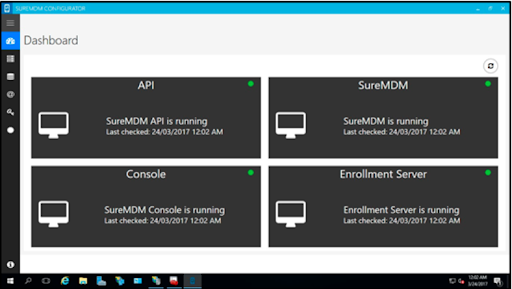
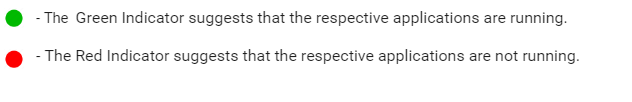
Step 2: To ensure you have saved the correct password in the database,
While configuring MongoDB and SQL, ensure that the password that you have set here is the same password as the one that is configured in the SureMDM configurator.
The services will start running after we make the changes and enable localhost on the server machine.
Need more help? Here’s how to get help from our experts.
