Enterprise use of Android devices is on the rise these days. Much of it is due to the availability of new security features such as the ability to enforce password policies across Android devices and to remotely wipe any Android devices that are lost or compromised.
Let’s say all the employees in your organization have been given the latest Android phones and being the IT guy you are asked to make sure all those Android phones adhere to corporate security policies. If you have a few hundred devices to manage, applying password policies manually on them might not be a good idea considering the amount of time, and resources involved in it.
SureMDM provides a much easier method for applying password policies. You just have to create a Security Policy job. You can configure various parameters such as minimum password length, password quality (numeric, alphabetic, alphanumeric), time-lapse before device auto-locks, the maximum number of failed password attempts before the device wipes itself.
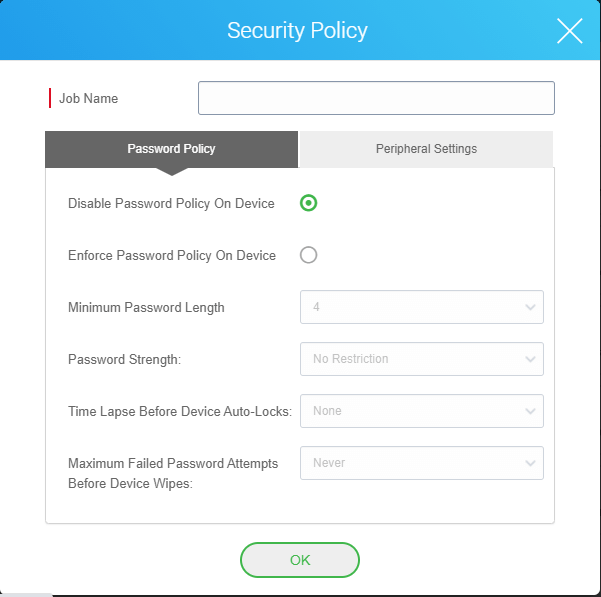
Once the Password Policy job is created, you can apply it at once on any number of Android phones. The job is pushed to all phones that are connected to the SureMDM server. Offline phones will receive the job when they connect with the server next time.
The password policy job is processed on the phone by the SureMDM device agent that brings up the Android password UI. The user is asked to set the password according to the password policy. If the user dismisses the password UI, it will be periodically asked for the same until the policy is complied with.
Conclusion
SureMDM provides an easy to use feature that helps IT teams to quickly apply corporate password policies to hundreds of Android phones across the enterprise.
To try this and many other features register for the SureMDM account for FREE.
For more details on our products, click here
If you need further assistance, please submit a ticket here
