SureMDM has implemented a feature to move the devices to the Recycle Bin state once the device is deleted from the SureMDM web console.
Pending delete is a state where a device is moved from the SureMDM web console in order to release the product licenses.
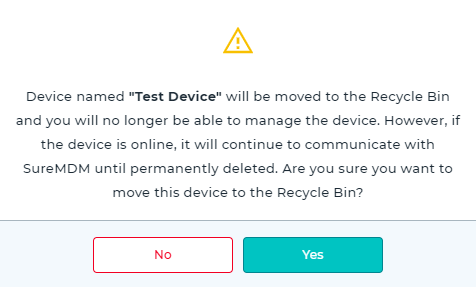
Recycle Bin state also has the option to Force Delete devices. Here, selected devices can be forced to be deleted from the SureMDM web console. Click on Force Delete and enter delete-1 in the box to permanently delete the device to free up the license.
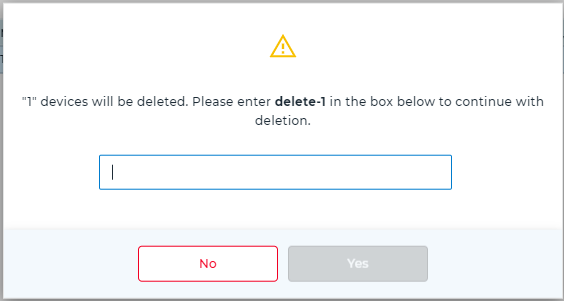
Recycle Bin also has the option to Restore the deleted device.
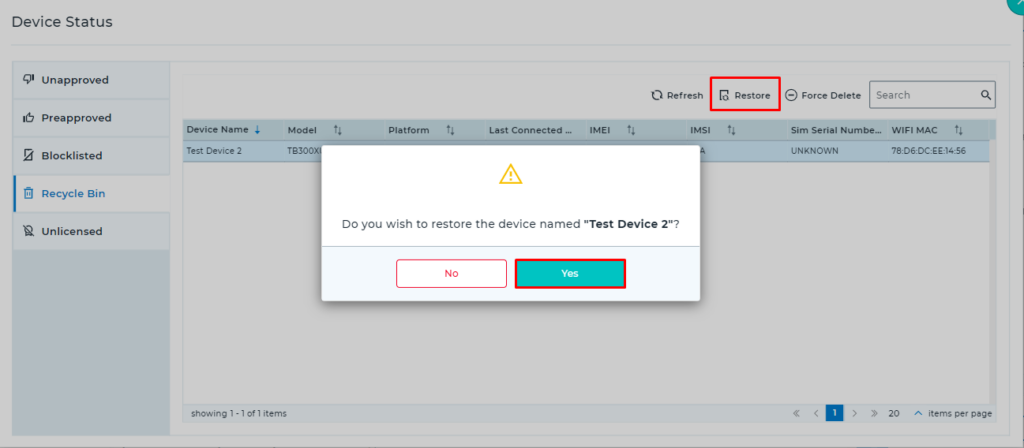
Click on Restore and tap on Yes to bring back the deleted device on the console.
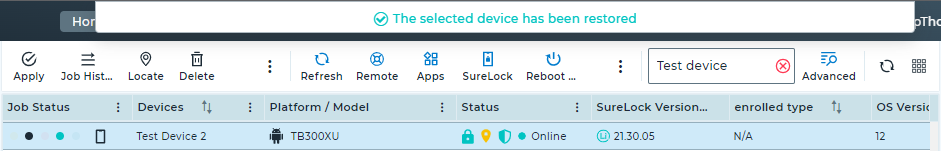
Need help?
Was this helpful?
YesNo
