Recently, 42Gears has implemented a feature wherein we have integrated SureLock with the SureMDM Agent.
This feature was implemented in SureMDM Agent version 18.72, and with this version of SureMDM Agent, SureLock can be enabled by right-clicking on the device > SureLock > Launch SureLock without installing the SureLock application on the device.
Admin can differentiate between standalone SureLock and integrated SureLock using the below details.
| Shield icon when SureLock is running | Shield icon when SureLock is not running | |
| Standalone SureLock | Blue shield icon | Red shield icon |
| Integrated SureLock | Blue and white checkered shield icon | Black and white checkered shield |
Standalone SureLock:
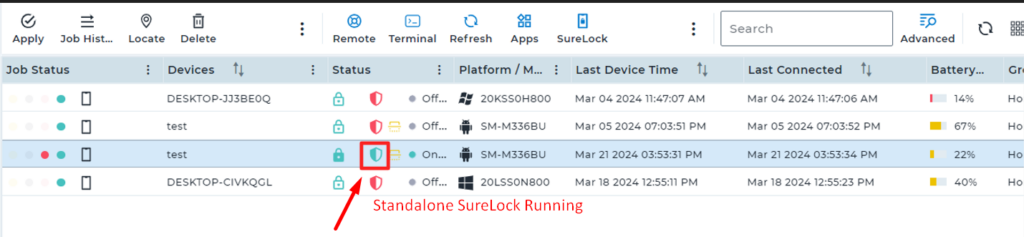
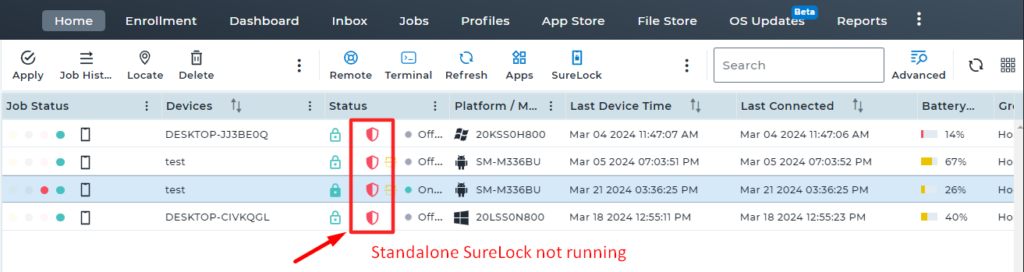
Integrated SureLock:
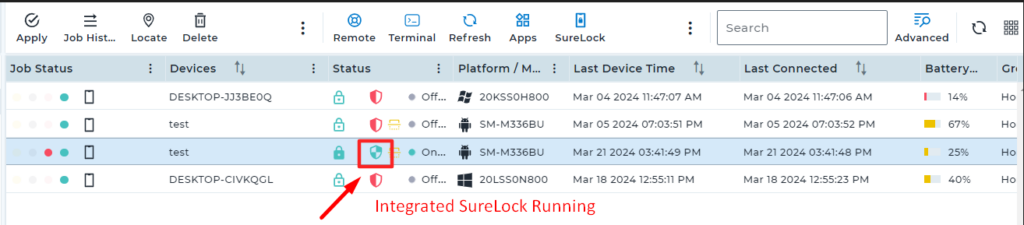
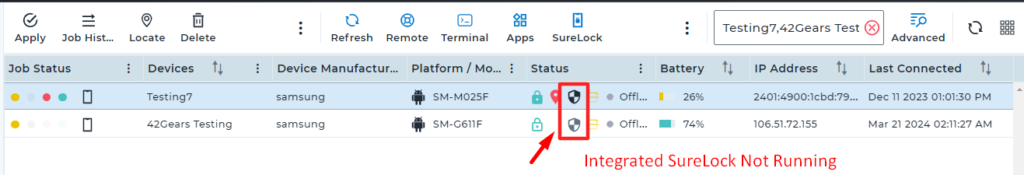
Hovering the cursor over the shield icon causes a popup to appear, which aids the admin in understanding the device lockdown state.
Need help?
Was this helpful?
YesNo
