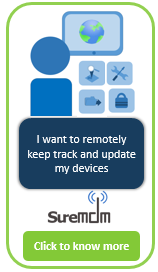Want your brand coverage in a high traffic public area? Do you have information to share with the community? Or do you need your message to stand out at a Trade Fair? Nothing can be better than a video to do this. And what better way to do it other than SureVideo?
SureVideo is a kiosk video player that will lock down the Android devices to play only the allowed media files. SureVideo’s ability to password protect the system settings, option to disable MediaPlayer Controls, automatic looping of videos will make sure that it doesn’t need your constant attention or maintenance once it is set up.
Playing Videos in Full Screen or Kiosk Mode has become much easier with our new simplified video selection process in SureVideo. With the new update, you don’t have to save the videos and other media files in SureVideo folder however you have the options to do the following two things:
1. Select an individual video from any location in the device and compile the playlist
2. Select any folder(s) from the device and SureVideo will identify the compatible files to play
Steps to select a video file(s)/folder(s) to be played in SureVideo
1. Access SureVideo Settings by tapping five times on the screen within three seconds and use your password to login
2. On SureVideo Settings screen, tap on SureVideo Settings option
3. On SureVideo Settings screen, tap on configure playlist to go to Add Playlist screen.
4. Now tap on Add playlist. Select Add Media File/Folder/URL
5. Select Add files/Folders. Browse the files in the device, select the video files or folder and tap on Add
6. Enter the playlist name and playlist order. Tap on Back and return to SureVideo Settings screen to complete
To know more, visit https://www.42gears.com/surevideo/
For Free Trial, click here.