SureMDM allows you to view the historical location of your Android and Windows Mobile devices on a map. You can now choose to export the location data for a specified time period in a .csv (Comma Separated Value) file which contains the name of the device(s) with its location coordinates(longitude, latitude) along with address and timestamps.
Follow the steps below to export the location data of a device:
1. Login to SureMDM Web Console and select the device(s) for which you want to view the location details and click on Locate on Device Toolbar.
2. If the location tracking is not enabled, it will prompt you to turn on tracking. Click Turn On and OK.
3. Click the Locate button again and a new window will open with device(s) location details including the real-time location information.
4. Now, click on the History tab on the map and click on the small arrow shown on the right-hand side of the map, to display the historical location of devices.
5. Further, click on the Modify button to modify the time duration for which you want to view the location details of the devices. You can now view the updated location of the devices for the specified time duration
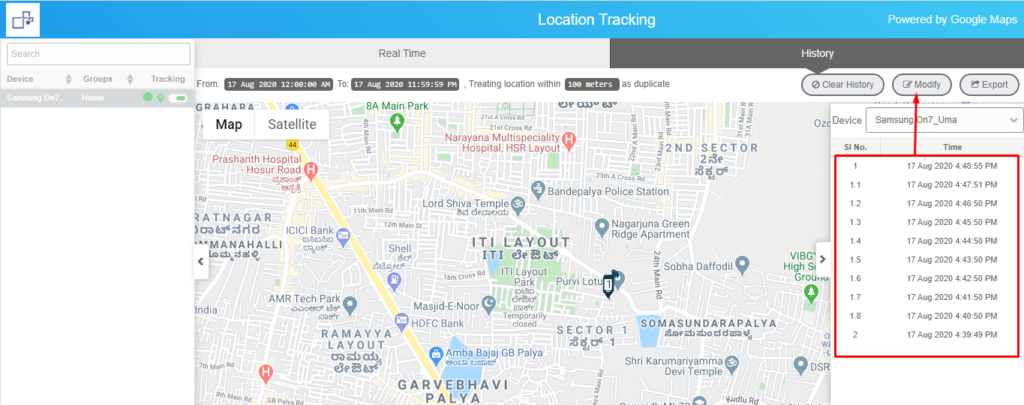
6. Click on the Export button and it will start downloading the data in a .csv file. You can now see the historical data with location details and timestamps of the device in the file.
NOTE: The historical data can be retrieved based on the SureMDM licensing modules (Standard/Premium/Enterprise). For Standard, it is limited to 1 month, Premium to 3 months, and Enterprise to 6 months.
For more information on feature differences with the SureMDM licensing modules, please visit Subscribe SureMDM cloud; Purchase License
For more details on SureMDM, visit https://www.42gears.com/suremdm/index.html. For 30 Days Free Trial, click here.
