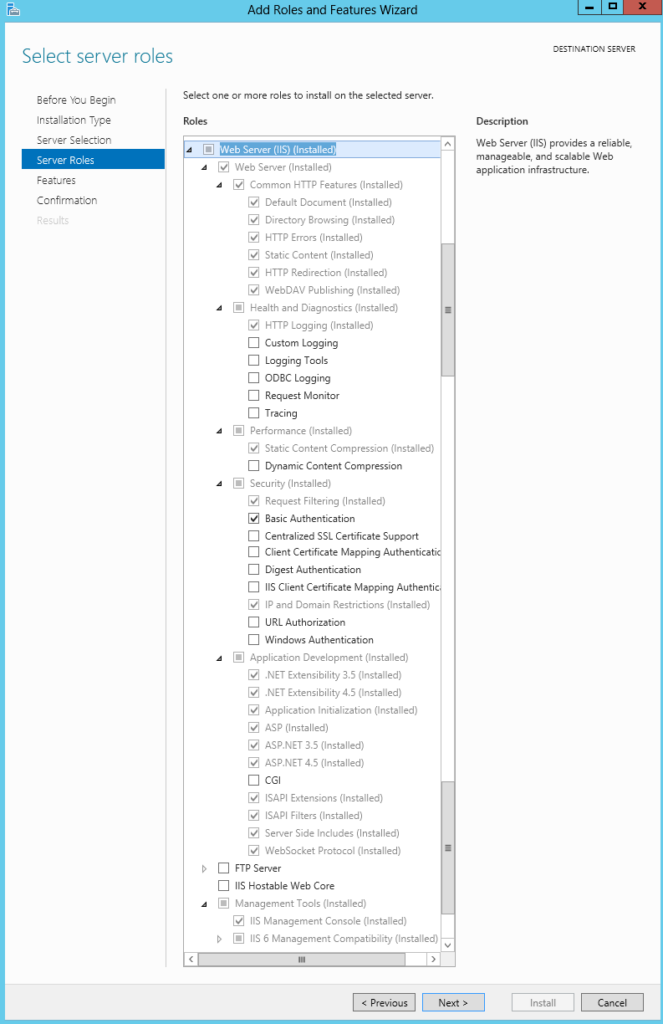If you are trying to install SureMDM on Windows 2012 Server and installation is failing after clicking on SureMDM.msi. Follow the below-mentioned steps:
1. Launch Server Manager
2. On Server Manager Dashboard, click on Add roles and features
3. On Add Roles and Features Wizard, select Server Selection
4. From the Server Pool, select the server where SureMDM is installed and click on Next
5. Make sure all the options are checked as shown in the following image:
6. Click on Next to complete
For more details on SureMDM, click here
For more details on our products, click here
If you need further assistance, please submit a ticket here
Was this helpful?
YesNo