SureMDM offers restrictions on selective settings, functions, and media content on the enrolled devices. To enforce restriction profiles on the enrolled devices to allow or restrict users from removing profiles on iOS devices. This feature will allow admins to restrict the user’s ability to uninstall SureMDM from the device.
Purpose
The purpose of this knowledge article is to provide a guide on how to allow or restrict users from removing profiles on iOS devices through restriction profiles.
Prerequisites
- This feature is supported on iOS devices working on iOS 4 and above.
Steps
- Login to the SureMDM console and navigate to Profiles.
- In Profiles, select the OS as iOS and create or modify an existing profile.
- Select the Restriction Profile and click on Configure.
- Click on the Apps folder and go to Allow SureMDM Agent Removable; this option should be disabled for the user.
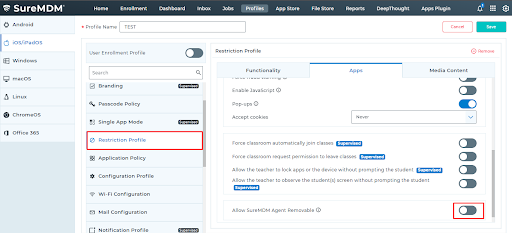
- On the device end, navigate to Settings and go to VPN and Device Management. The user will not be able to remove the profile from Settings.
Note: When an IT administrator enrolls an iOS device that was not purchased under the DEP programme directly from Apple Configurator to SureMDM, the device user will have the option to remove the DEP profile under Settings for the first 30 days. After the first 30 days, this option to remove the profile will be disabled.
Need help? CONTACT US
