Lately, Google released a policy that an App distributed via Google Play may not Modify, Replace, or Update itself using any method other than Google Play’s update mechanism.
Please refer https://support.google.com/googleplay/android-developer/answer/988837 for more information.
Purpose
The purpose of this knowledge article is to provide a guide on how to successfully deploy Nix Upgrade Job when it fails with an error of “SureMDM Agent installed from Play Store cannot upgrade Play Store Application “SureMDM Agent”. Please use Managed Play Store Apps in Profile to upgrade this Application.”
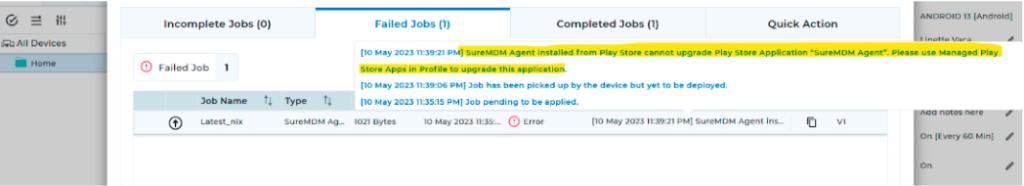
Prerequisites
NA
Steps
- Login to the SureMDM console.
- Navigate to the Jobs section.
- Click on New Job and select the Operating System as Android.
- Choose Run Script Job and add the below Script.
!#suremdm
UpgradePlayApps(true)
- Enter the Job Name and Save it.
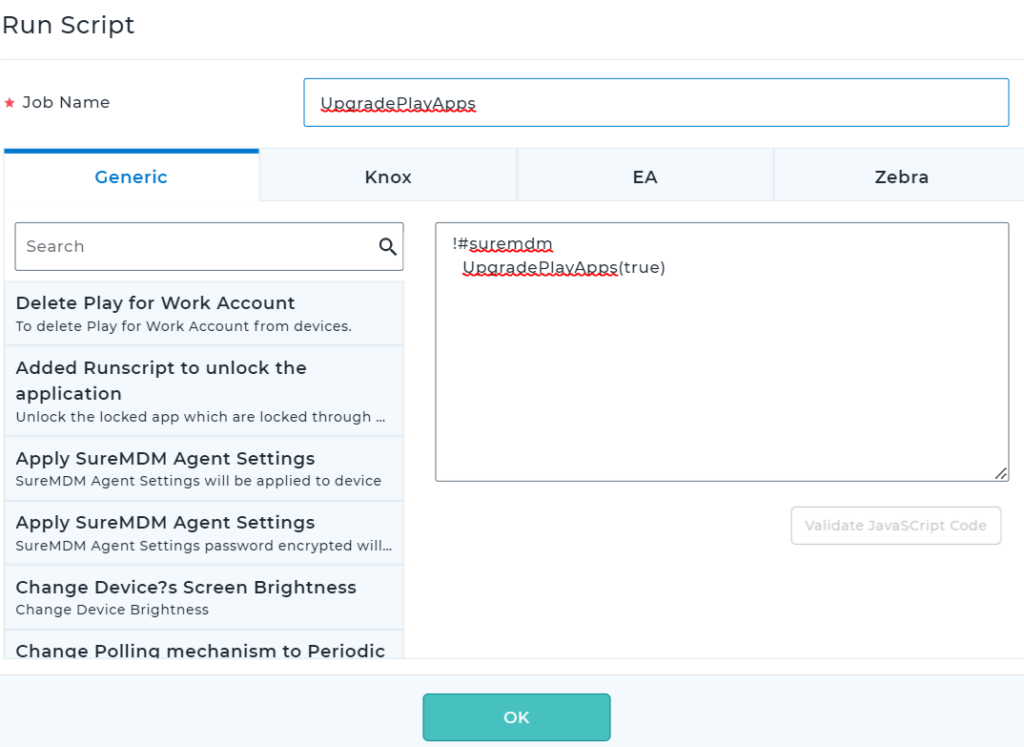
- Apply the Job to the devices where the Nix Agent upgrade Job fails.
Need more help? Here’s how to get help from our experts.
Was this helpful?
YesNo
