Admins can remotely change the password of the admin user and standard user accounts on macOS using the Run Script job.
Purpose
The purpose of the article is to provide a guide on how to change the password of a macOS user using the Run Script Job in SureMDM.
Prerequisites
NA
Steps
- Login to the SureMDM console using Username and Password
- Navigate to Jobs and create a New Job.
- Select macOS as the Operating System.
- Create a Run Script job and add the following script with the Username, old password and new password details.
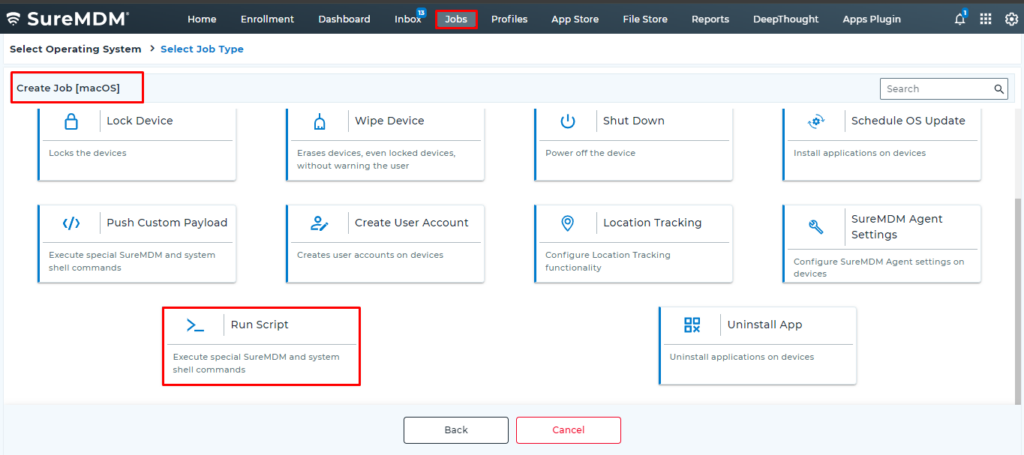
dscl . -passwd /Users/<Username> <oldpassword> <Newpassword>
sudo security set-keychain-password -o <oldpassword> -p <Newpassword>
/Users/<Username>/Library/Keychains/login.keychain
- The password of the user will be changed to the new one.
Need help? CONTACT US
Was this helpful?
YesNo
