Samsung KNOX provides a secure environment for corporate data and apps for all Galaxy devices. It protects your business and personal privacy from one device without the need for third-party IT protection.
Purpose
The purpose of this knowledge article is to provide a guide on how to check if KNOX is enabled on Samsung devices.
Prerequisites
NA
Steps
- Log in to the SureMDM console.
- Click on Column Grid and search for KNOX Status.
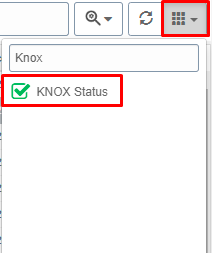
- Now, select the device and look for the KNOX Status column.

- The KNOX Status column will show the below values
Standard or Premium – KNOX is Enabled.
N/A– Not applicable for a Non-Samsung Device.
Need more help? Here’s how to get help from our experts.
Was this helpful?
YesNo
