When an application update is processed or scheduled, we would need to verify with the app list available for each device that the details shown for the application are the latest details visible. But when you would like to know the same detail across multiple or all the devices available on the SureMDM console, we have a new option for the same, known as the Applist Last Update column in the device grid.
Purpose
The purpose of this knowledge article is to provide a guide on how to check the last updated app list time for all devices in the device grid.
Prerequisites
N/A
Steps
- Login to your SureMDM console.
- Click on the Columns icon present on the top right corner of the screen beside the device info panel, as seen in the below screenshot.

3. Navigate to the Grid Columns, search for the Applist Last Update, and enable the same. Click on Save.
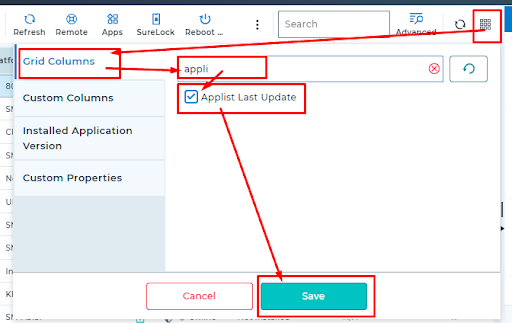
4. On the console, you can now see the applist last updated time for all the devices.
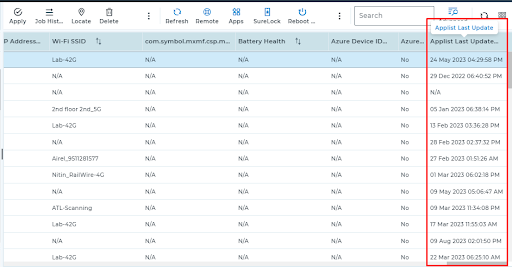
NOTE: The details in the “Applist Last Update” will be updated for every 3 hours automatically based on the default sync interval and whenever an Admin performs a manual sync of any individual devices also the details gets updated.
Need help? CONTACT US
