When issues arise with Zebra devices, checking the status of the OEM agent provides valuable information for troubleshooting and diagnostics. It helps in identifying and resolving problems promptly.
Purpose
The purpose of this knowledge article is to provide a guide on how to check the OEM agent status on Zebra devices.
Prerequisites
- The device should be Zebra.
- An OEM Agent has to be installed on the device.
Steps
- On the device end, navigate to the SureMDM Settings.
- Search for an OEM Agent.
- Here, we can verify if it’s a valid OEM Agent or not.
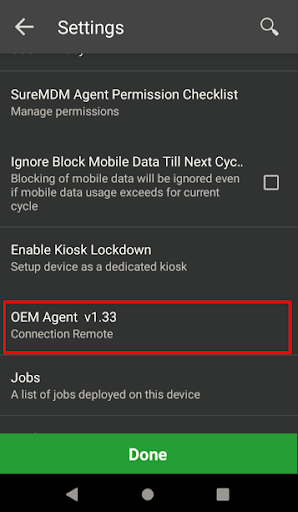
NOTE:
- Connection Remote: Valid OEM Agent.
- This is not a valid OEM Agent : Invalid OEM Agent.
Need help? CONTACT US
Was this helpful?
YesNo
