This report shows the applied configuration states of your device, including policy CSPSettings, certificates, configuration sources, and resource information, including a full list of Windows 10 CSP policies.
Purpose
The purpose of the article is to provide a guide on how to collect diagnostic logs on Windows machines to check the configurations and policies.
Prerequisites
- Devices should be enrolled to console either in Dual or EMM.
Steps
- On the Windows machine, search for Access work or school in the settings.
- Expand connected to suremdm@42gears.com under Access work or school, then select Info alongside the managed device.
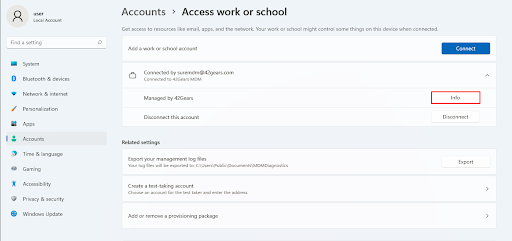
- Scroll down to the bottom of the page and click Create Report under Advanced Diagnostic Report.
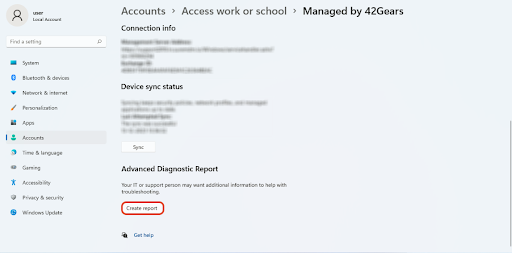
4. Click on Export and the report will be saved in the following path C:\Users\Public\Documents\MDMDiagnostics.
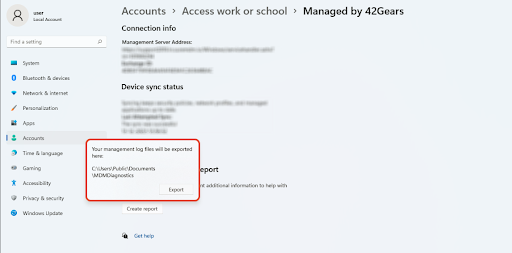
Need more help? CONTACT US
Was this helpful?
YesNo
