SureMDM now comes with an option to configure the alert and notification templates to help administrators compose the alert emails in a format of their liking. Admins can now format Battery Policy, Connection Policy, Data Usage Policy, Notify when device comes online, Notify when SIM changed, Notify when device is rooted or SureMDM Agent has been granted root permission, Invite User, and Scheduled Report.
Purpose
The purpose of this knowledge article is to provide a guide on how to configure alerts and notification emails using the available templates in SureMDM.
Prerequisites
NA
Steps
1. Log in to the SureMDM console.
2. Click on the Settings icon (on the right top corner) and navigate to Account Management.
3. Go to the Customize Settings tab and click on the Alert Template tab. All the available alert templates can be seen in this section, along with the variable details (present on the right column of the screen).
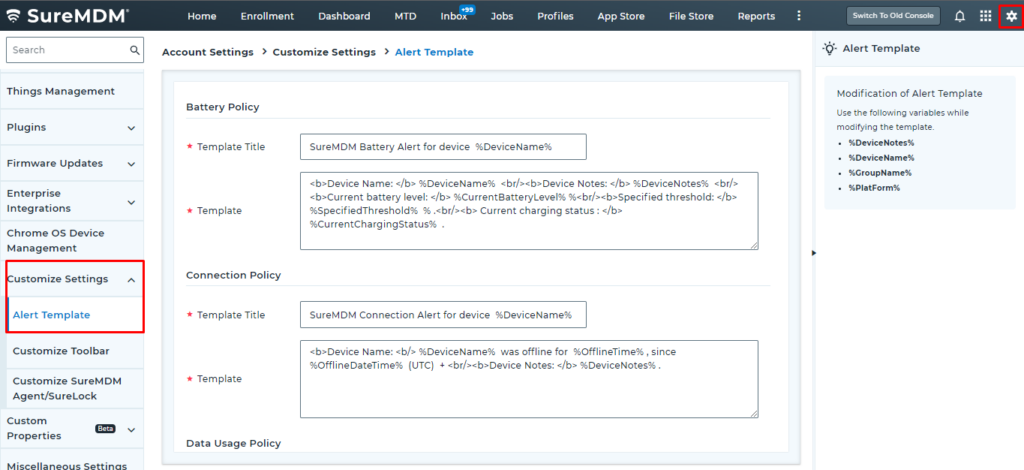
- Once done, save the settings.
This will send the email notifications in the modified format from SureMDM.
Need more help? Here’s how to get help from our experts.
