Configuration profiles and jobs streamline the process of setting up many devices. Custom calendar and email settings, network settings (like Wi-Fi and VPN settings), certificates, and device restrictions are some of the properties you can configure using configuration profiles. SureMDM provides IT administrators with the option of deploying configuration profiles and jobs onto the devices.
Purpose
The Push Custom Payload job allows the admin to run custom payloads on enrolled devices remotely. By using the Custom Settings feature of a SureMDM iOS job, IT admins can use a top-notch XML editor and push a custom payload directly to the devices. Hence, with this, administrators will now be able to add those features for Mac and iOS that are not yet offered under SureMDM.
The purpose of this knowledge article is to provide a guide on how to configure and push a custom settings payload to the device.
Prerequisites
- Understanding of the Apple MDM protocol.
- Ability to create XML payloads based on profiles created using Apple Configurator 2.
Steps
1. On the SureMDM Web Console, navigate to Jobs > New Job > iOS/iPadOS > Push Custom Payload.
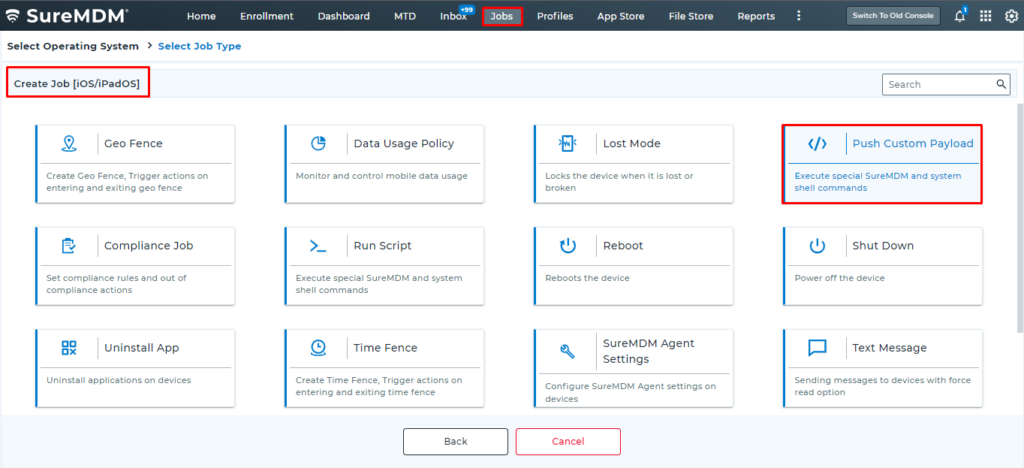
2. In the Custom MDM Payload prompt, enter a job name and payload in the command box and click OK.
For Example :
Below is the XML sample custom payload for Launch Nix Agent in iOS or iPad.
https://mars.42gears.com/support/inout/payload/launchnixcustompayload.rtf
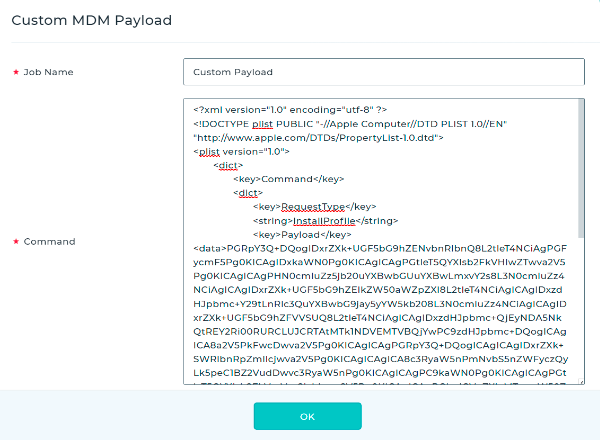
The newly created job will be listed in the Jobs List section.
- Go back to the Home tab and select the iOS or iPadOS device(s) or group(s).
- Click Apply to launch the Apply Job/Profile To Device prompt.
- In the Apply Job/Profile To Device prompt, select the job and click apply.
Need more help? Here’s how to get help from our experts.
