Admins can remotely create directories on the macOS device using a Run Script job.
Purpose
The purpose of the article is to provide a guide on how to create directories on macOS devices using SureMDM.
Prerequisites
- This feature works on the MacOS Agent version 4.4.1 and above.
Steps
- Login to the SureMDM console using credentials.
- Navigate to Jobs and create a New Job.
- Select macOS as the operating system and create a Run Script job.
- While creating directories, we need to specify the absolute path where the directory has to be created.
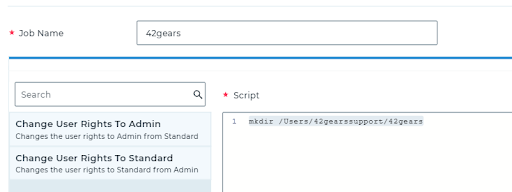
For example: mkdir /Users/Username/Test
We have specified the username and the directory name and run the script on a macOS device as seen in the image.
- Enter the job name and save the job.
- Deploy the job on the device, and a 42Gears directory will be created in the respected path specified.
- To create directories in specific folders, we need to specify the path and then run the command using the Run Script job.
Was this helpful?
YesNo
