Disabling MAC randomization refers to turning off the feature on a device that automatically generates and uses random Media Access Control (MAC) addresses when connecting to wireless networks. MAC randomization is a privacy feature implemented in some operating systems to enhance user privacy and security.
Purpose
The purpose of this knowledge article is to provide a guide on how to disable MAC randomization on Android devices.
Prerequisites
- Admins can disable MAC randomization from the SureMDM console.
- They need static Mac addresses for their Android devices from the SureMDM console.
- Supported only on platform-signed devices and Android versions >10.
Steps
- Login to the SureMDM console.
- Navigate to the Jobs section.
- Click on New Job and select the operating system as Android.
- Select the Wi-Fi Configuration settings.
- Enter the job name and click on Add.
- Enter the WiFi SSID.
- Enable Disable MAC Address Randomization and save the job.
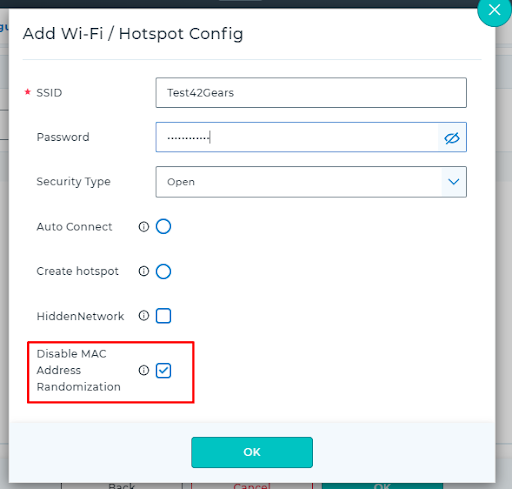
Note: Select to disable MAC address randomization for the configured WiFi network, supported only on platform-signed devices with Android 10 and above.
- Go back to the Home tab and select the target device.
- Click Apply to launch the Apply Job/Profile To Device prompt.
- In the Apply Job/Profile To Device prompt, select the created job and click Apply.
Need help?
Was this helpful?
YesNo
