Disallowing end users from printing directly from their devices is a strategic decision driven by a concern for data security, compliance with regulations, cost-efficiency, environmental sustainability, and promoting secure digital workflows. It is a proactive step towards fostering a culture of responsible information management, ultimately benefiting both organizations and society at large. Balancing the need for accessibility with security measures is vital to achieving a well-rounded and efficient approach to information management in the modern digital landscape.
Purpose
The purpose of this knowledge article is to provide a guide on how to disable the end user from printing from the device.
Prerequisites
- The feature is available presently only for Android devices with OS 9 onwards and with SureMDM Agent v27.15.03 onwards.
- Enrollment Methods: Device Owner (DO)
Steps
1. Login to the SureMDM console.
2. Navigate to the Profiles section and choose Android platform.
3. Click Add and select the System Settings tab.
4. Click on Configure.
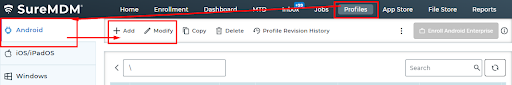
5. Navigate to or search for the option Disallow Printing and enable it.
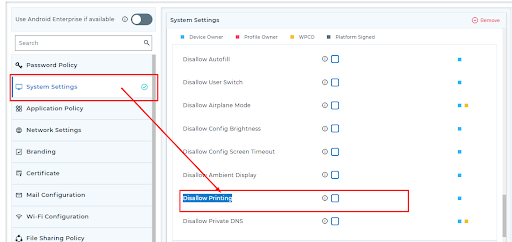
6. Save the profile.
7. Click Apply to launch the Apply Job To Device prompt.
8. In the Apply Job to Device prompt, select the profile created and click Apply.
Need help?
