This article describes how to enable all wake-up sources.
Purpose
This KB provides the knowledge to optimize your Zebra device’s wake-up behavior. By understanding and configuring these settings, you can significantly extend battery life, enable intuitive hands-free operation, and accelerate your data capture tasks.
Prerequisites
- Zebra Android Devices with MX 9.2+
- OEM agent should be greater than v1.33.
- SureMDM agent version should be greater than v27.32.00.
Steps
- Log in to the SureMDM console.
- Navigate to the Jobs section and click on New Job.
- Select the OS as Android and select Zebra MX Config.
- In the section, insert the XML available below, as shown in the image
<wap-provisioningdoc>
<characteristic version=”10.1″ type=”PowerMgr”>
<parm name=”WakeUpSources” value=”1″/>
</characteristic>
</wap-provisioningdoc>
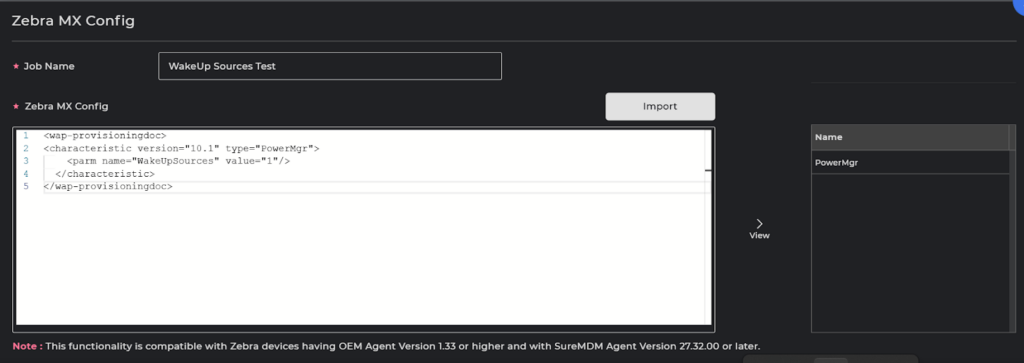
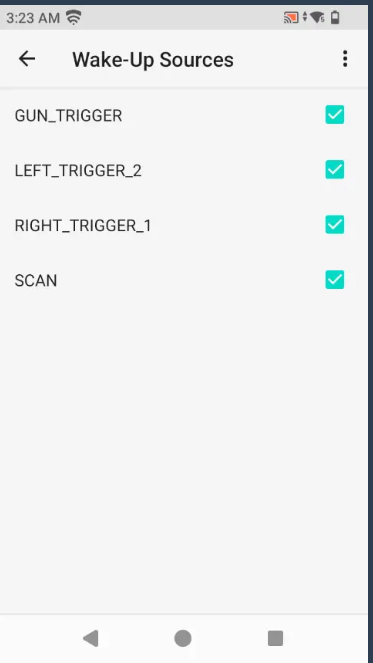
Need help?
Was this helpful?
YesNo
