For any IT administrator, it requires the newer version of the apps to be running on the devices. Instead of updating the individual application manually or sending them within the profiles again might be a downside. But now, the administrator can configure whether the app auto-update from the App Store should be automatic or manual via SureMDM.
Purpose
The purpose of this knowledge article is to provide a guide on how to enable auto-update of VPP Apps for macOS devices from SureMDM.
Prerequisites
NA
Steps
1. Log in to your SureMDM console.
2. Navigate to Profiles and select the macOS platform.
3. Now select the Software Update tab.
4. Enter the Profile Name and click on Configure.
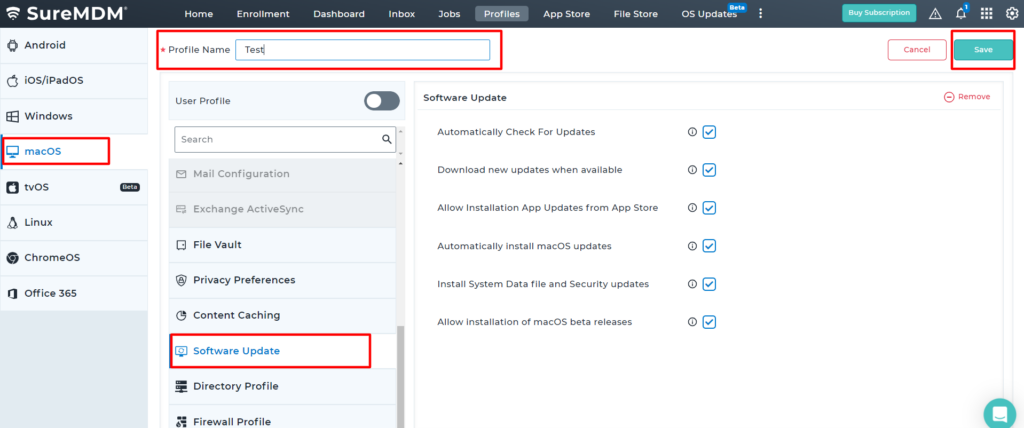
5. On this new tab, enable the options Automatically Check for Updates, Download New Updates when Available, and Allow Installation App Updates from App Store.
6. Once configured, click on Save.
7. Now go to Home and select the device(s).
Need more help? Here’s how to get help from our experts.
