Enabling data roaming is one of the important features when the admin is trying to keep data usage costs under control. Using SureMDM admin can enable and disable data roaming remotely on devices with signature permissions running with OS Oreo and above.
Below are the steps to enable data roaming on devices.
1. Log into SureMDM and create a run script job. Below is the screenshot for reference.
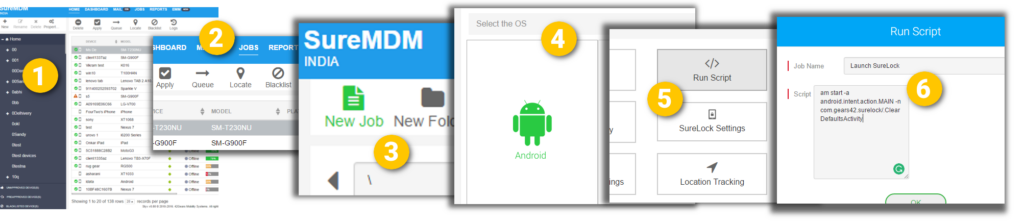
2. Use the below commands in the run script job based on the sim slot of the sim card.
a. If the device is in Simslot 1, please use the below-run script command to Enable data roaming on the devices.
!#suremdm
putGlobalSettings(data_roaming1,1)b. If the device is in Simslot 2, please use the below-run script command to Enable data roaming on the devices.
!#suremdm
putGlobalSettings(data_roaming2,1)c. If the device is in Simslot 1, please use the below-run script command to Disable data roaming on the devices.
!#suremdm
putGlobalSettings(data_roaming1,0)d. If the device is in Simslot 1, please use the below-run script command to Disable data roaming on the devices.
!#suremdm
putGlobalSettings(data_roaming2,0)Once the run script job is created, push the job on the device(s) to achieve the need.
For more details on our products, click here
If you need further assistance, please submit a ticket here
