We can now remotely enable/disable the Google voice keyboard on Android devices using SureMDM with the help of run script commands. This is possible on devices with Signature permissions and Samsung devices with KNOX permissions.
Please follow the below steps to create a run script job with commands to achieve the need.
a. Log into SureMDM and create a Run script job for Android devices with the below command.
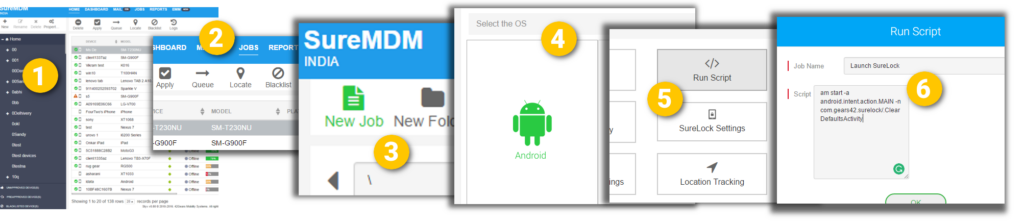
Run script to Enable voice keyboard :
ime enable com.google.android.googlequicksearchbox/com.google.android.voicesearch.ime.VoiceInputMethodServiceRun script to disable voice keyboard :
ime disable com.google.android.googlequicksearchbox/com.google.android.voicesearch.ime.VoiceInputMethodServiceTo register for a free trial of SureMDM, click here.
Was this helpful?
YesNo
