iOS 17.4 introduces support for third-party app marketplaces for devices located in the European Union (EU). With the introduction of a special developer entitlement, third-party organizations can now create alternative app marketplaces that can be downloaded and installed on devices running iOS 17.4 and later. Alternative app marketplaces provide a new distribution method for applications, allowing users in the EU to download apps outside of Apple’s App Store.
Purpose
This article will guide on how admins can remotely execute custom payload job on enrolled devices that will prevent the installation of alternative marketplace apps from the web and prevent any installed alternative marketplace apps from installing apps.
Note– We’re currently in the process of implementing a new restriction for this feature within the SureMDM console. If you need to restrict this feature immediately, we can utilize a custom payload and deploy it to the device.
Prerequisites
- Devices should be supervised.
- iOS version should be 17.4 or above
Steps
- Login to the SureMDM console and Navigate to Jobs.
- Create a new job and select iOS/iPad as the operating system.
- Select the Push Custom Payload job, and import the payload( format: mobileconfig)
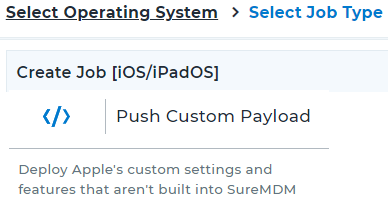
Note – Please contact the 42Gears Support Team to get the Payload to apply this restriction.
- Save and deploy the job on the target devices.
On the device, the restriction would show like below.
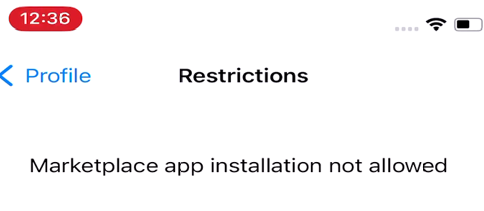
Need help? CONTACT US
