Voice user interfaces and the conversational interactions they provide are becoming mainstream today. SureMDM also allows users to use the text-to-speech feature for text messages through the Nix Agent. This helps increase more personalized interactions with users and also assists diverse users, including differently abled personnel.
Purpose
The purpose of this knowledge article is to provide a guide on the process of enabling text-to-speech for SureMDM text messages on the Nix Agent.
Prerequisites
- It applies to all Android devices running Oreo and above.
Steps
- Navigate to SureMDM Agent Settings on the device end.
- Scroll down to User Privacy.
- Tap on the Text-To-Speech option.
- Tap on Done.
Please refer to the below image for reference on the Enabling Text to Speech option.
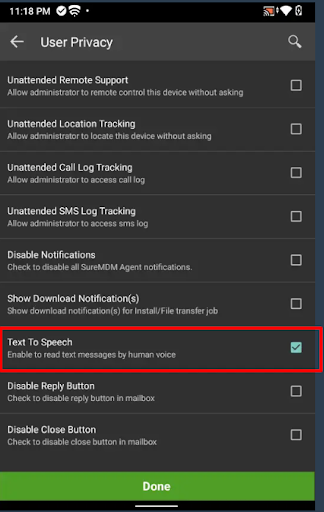
Now that the text-to-speech capability has been turned on, the device will read aloud any text messages it receives from the console in the style of a speech delivered by a human voice.
Need help? CONTACT US
