It is very much necessary for the Admin to maintain the SureLock, SureFox, or SureVideo license/activation codes as a part of their audit. These codes sometimes need to be handy in order to check or verify the codes. In such cases, the Admin can simply use the SureMDM License Management option to check the associated license/activation codes.
Purpose
The purpose of this knowledge article is to provide a guide on how to find SureLock, SureFox, and SureVideo license codes over SureMDM UEM.
Prerequisites
NA
Steps
- Login to the SureMDM Console.
- Click on Settings.
- Click on License Management. Here the Admin can view the below details.
- The subscription Expiry date of SureMDM
- SureMDM Device Count
- SureMDM Storage Size
- SureMDM Things Count
- SureMDM VR Count
- SureLock, SureFox and SureVideo activation codes.
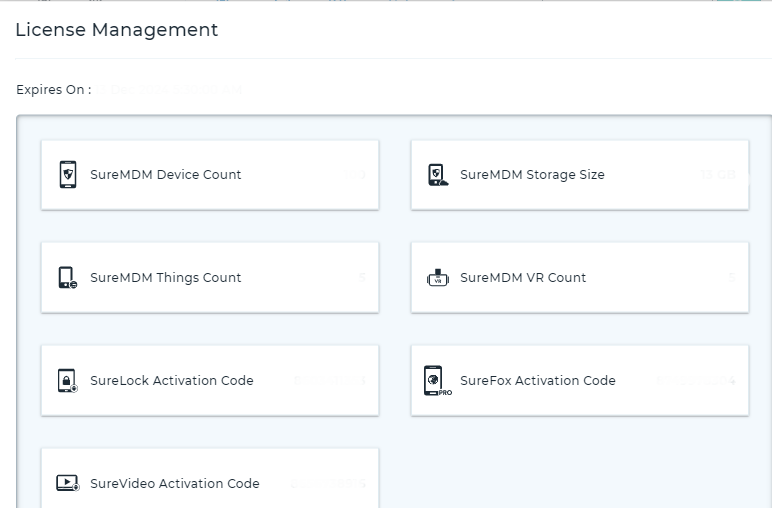
Need more help? Here’s how to get help from our experts.
Was this helpful?
YesNo
