Users can locate and extract the DeviceClassID and DeviceInstanceID for various USB devices and gain insights into the inner workings of USB device identification.
Purpose
The purpose of this knowledge article is to provide a guide on the fundamental tools and know-how to successfully obtain DeviceClassID and DeviceInstanceID for USB devices.
Prerequisites
- To learn the base class and subclass of different USB devices, please refer to this link.
Steps
Step 1: To know the DeviceClassID
- Insert the physical USB devices into the system.
- Go to DeviceManager. Expand the USB (Universal Serial Bus) controllers.
- Select the USB device inserted, right-click, and click on Properties.
- Navigate to the Details.
- From the Properties, drop down and select the Matching Device ID.
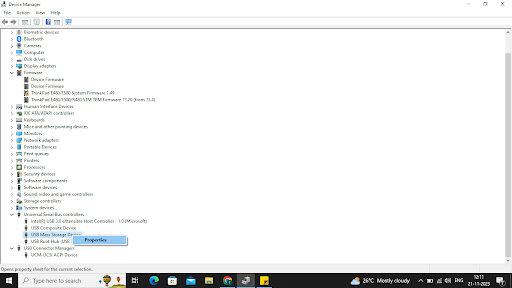
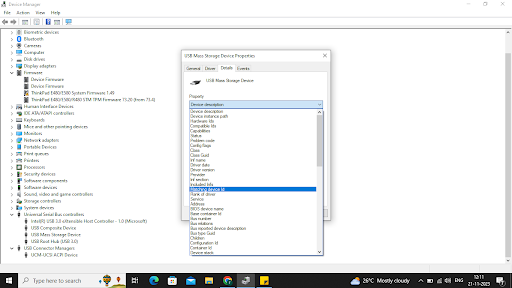
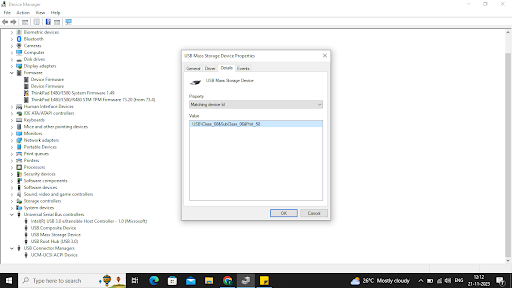
Step 2: To know the DeviceInstanceID
- Insert the physical USB devices into the system.
- Go to Device Manager. Expand the USB (Universal Serial Bus) controllers.
- Select the USB device inserted, right-click, and click on Properties.
- Navigate to the Details.
- From the Properties, drop down and select the Device Instance Path.
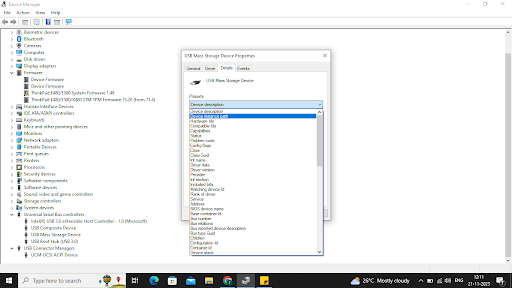
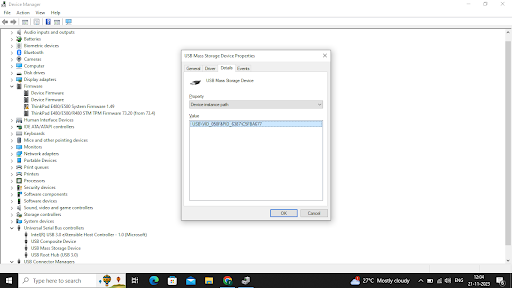
Need help? CONTACT US
Was this helpful?
YesNo
