Finding the package name is a common task in the aspect of software application development and in the process of troubleshooting any issues related to the applications. The package ID, often referred to as a package identifier or package name, is a unique identifier assigned to a software application.
Being an administrator, it can be challenging at times to find out the specific application’s package ID when some issue occurs on the device, which requires troubleshooting based on the package ID.Using SureMDM, there’s a simple way to figure out the package IDs of the applications that are installed on the device.
The use cases for finding the package ID may vary depending on the specific issues that have occurred on the device. The package name is unique to every application that is installed on the device.
Purpose
The purpose of this knowledge article is to provide a guide on finding the package names of the applications installed on the device using the SureMDM console.
Prerequisites
- The applications should be installed on the devices.
Steps
- Log in to the SureMDM console.
- Select a device where the application is installed and navigate to the Apps tab.
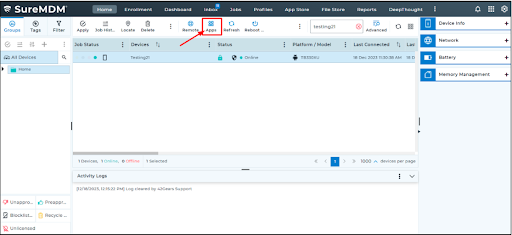
- The page opens with a list of applications installed on the device. Look for the column “Package.”
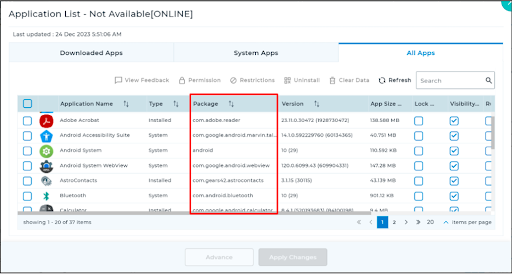
NOTE: For Android and Windows, the app identifier is referred to as “Package ID,” while for macOS, iOS, and Linux, the app identifier is referred to as “Bundle ID” in the SureMDM Console.
Examples shown below for Windows, Mac, iOS and Linux:
- Windows :
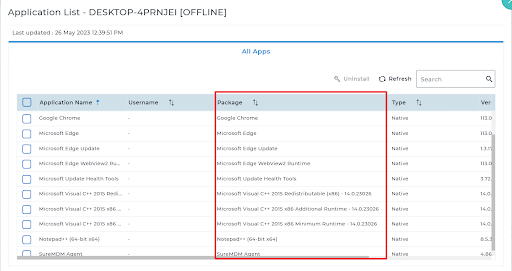
- MacOS:
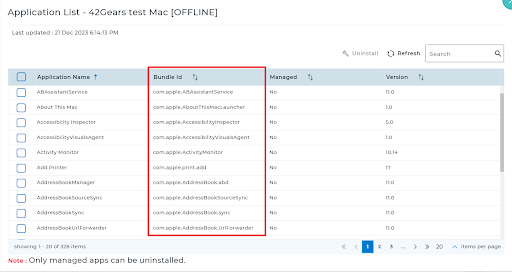
- Linux:
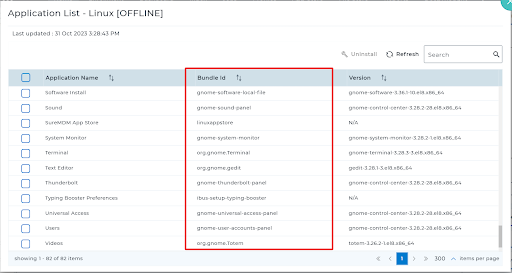
Need help? CONTACT US
