Device Encryption report is the place to view details about a device’s encryption status and recovery keys for each drive. This report will display the encryption status of the Windows and macOS devices. This report includes details like Device name, Platform, Encryption status, Drive name, Recovery Key, and Recovery password.
Purpose
The purpose of this knowledge article is to provide a guide on how to generate a report to fetch the Device Encryption status and Recovery Key.
Prerequisites
NA
Steps
- Login to the SureMDM web console.
- On the SureMDM Home Screen, navigate and click on Reports.
- Click On-Demand Reports and search and select Device Encryption report from the list.
- Select the Date & Time and select Group fields and click on Request Report.
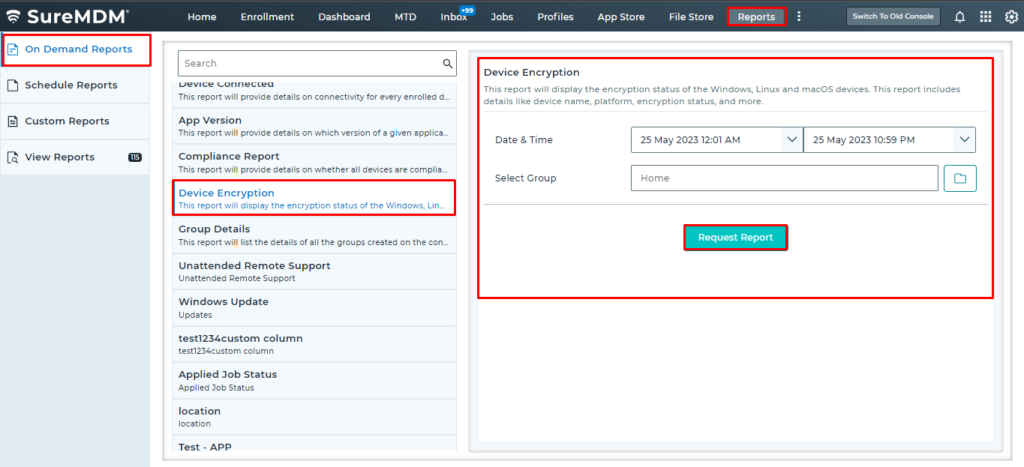
- The report will be generated and will be available for View/Download in the View Reports section.
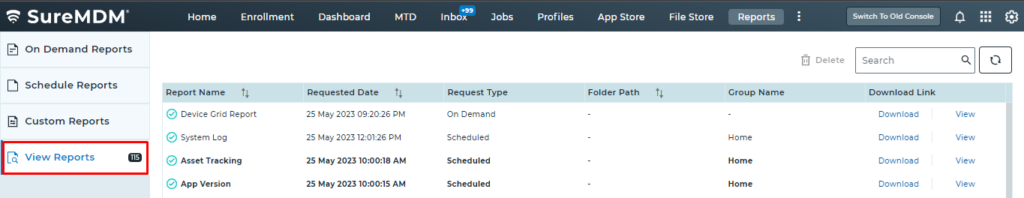
Need more help? Here’s how to get help from our experts.
Was this helpful?
YesNo
