The Mobile Threat Defense (MTD) is a threat identification and prevention solution that secures mobile endpoints from all kinds of security threats. Admins can simply run the scan on all the Android devices present in the SureMDM console and get the event logs which show the details of scans initiated and its respective information.
Purpose
The purpose of this knowledge article is to provide a guide on how to get started with MTD (Mobile Threat Defense) in SureMDM.
Prerequisites
- This feature is currently supported only with Android OS devices.
Steps
- Install the SureDefense application on the Android devices and grant all required permissions.
- MTD scanning is supported from the SureMDM Agent v27.07.08 onwards. The latest version of SureMDM Agent can be found in this link.
- Login to SureMDM console and navigate to SureMDM Home >> MTD.
- Click on the SCAN button present on the right-hand top of the window as below.
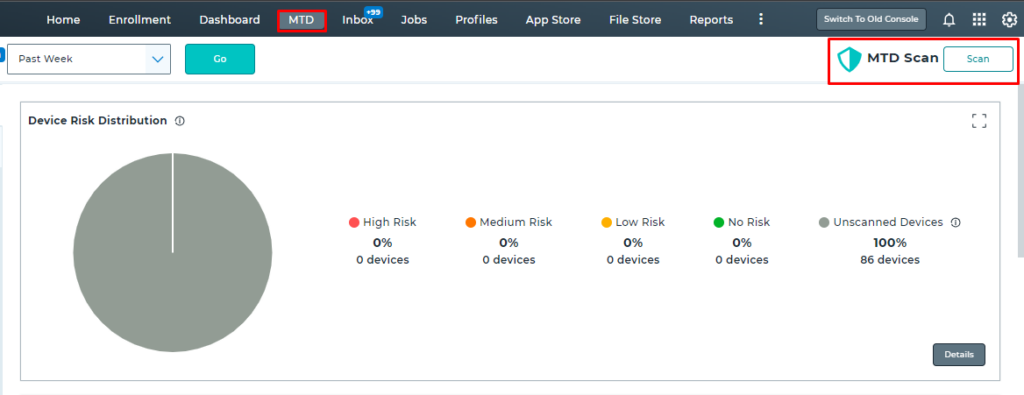
Results :
- Admins can view the results of the scan under the Dashboard and Event Logs.
- For easier analysis Event logs can be exported as CSV files for a number of days or custom range.
Need more help? Here’s how to get help from our experts.
Was this helpful?
YesNo
