Sometimes, admins prefer to hide the Navigation Bar, including Home, Back, and Recent Apps buttons on the devices. There can be many reasons for this such as full-screen access to the device or block the end-user from toggling between the applications when the device is meant to be locked down to specific applications using SureLock.
Purpose
SureMDM with extended permissions from Zebra now can help end-users achieve this on Zebra devices.
Admins can create a run script job with the below commands and push it on the devices to achieve this requirement.
Prerequisites
1. The script commands below will work only if an OEM agent is present in the device.
2. Please ensure that the MX version of the devices in 7.1 or above.
Steps
- Create a job of the run script. Navigate to Jobs – New job – Android – Runscript.
- Use the commands given below as per the requirements.
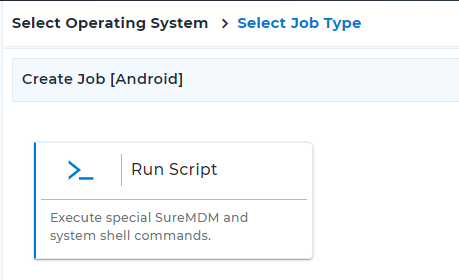
Command to Hide Navigation Bar on Zebra devices :
am broadcast -a com.gears42.enterpriseagent.zebra_sdk -e script zebra(<wap-provisioningdoc> <characteristic type='UiMgr' version='7.1' > <parm name="NavigationBarUsage" value='1'/> </characteristic> </wap-provisioningdoc>)Please set the NavigationBarUsage value in the above command to 0 for Don’t change or 1 to Enable and 2 to Disable as per your need.
Note: Please note that this will remove end-user access to normal navigation while in SureLock.
Further, admins can also enable or disable just the recent apps button on the Zebra devices using the below commands.
Note: This will only disable the use of the recent apps, the icon of the recent button will still be visible.
Commands to Disable Recent Apps:
am broadcast -a com.gears42.enterpriseagent.zebra_sdk -e script zebra(<wap-provisioningdoc><characteristic version='8.3' type='UiMgr'><parm name='RecentAppButtonUsage' value='2' /></characteristic></wap-provisioningdoc>)Commands to Enable Recent Apps:
am broadcast -a com.gears42.enterpriseagent.zebra_sdk -e script zebra(<wap-provisioningdoc><characteristic version='8.3' type='UiMgr'><parm name='RecentAppButtonUsage' value='1' /></characteristic></wap-provisioningdoc>)
For more details on SureMDM, click here
Need help?
