When an admin logs into the SureMDM session on a browser and leaves the session unattended for a certain period of time (inactivity time), the user is logged out of the SureMDM session. This timeout session can be changed in the SureMDM On-premise configuration.
Please go through the below steps.
- Login to the server where SureMDM On-Premise setup is running.
- Navigate to C:\inetpub\wwwroot\suremdm\api\ and open Web.Config with notepad.
- Once done edit timeout attribute value(in seconds) for sessionState tag in settings to the desired time.
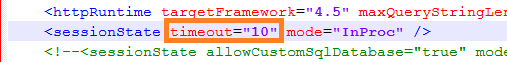
4. Save the settings once done.
This will change the browser time out settings for SureMDM.
To register for a free trial, click here.
If you need further assistance, please submit a ticket here
Was this helpful?
YesNo
