To improve user experience, SureMDM has introduced a new feature to make a call remotely from the SureMDM remote support page, making it easier for the admins to troubleshoot any issues their end users might encounter by directly connecting with the end users.
Purpose
The purpose of this document is to guide you on how to make a call to the device remotely from the ureMDM remote support page so that the admins can troubleshoot any issues their end users are experiencing by directly connecting with them.
Prerequisites
- Should have a SureMDM Account.
- The device should be enrolled in the SureMDM Console and should be Online.
- Microphone permission to be enabled, when the prompt is seen while initiating remote support.
Steps:
- Login to the SureMDM Console.
- Select a device > Click on Remote
- On the remote support page, click on Next Gen Remote Support > Scroll down and click on Start call.
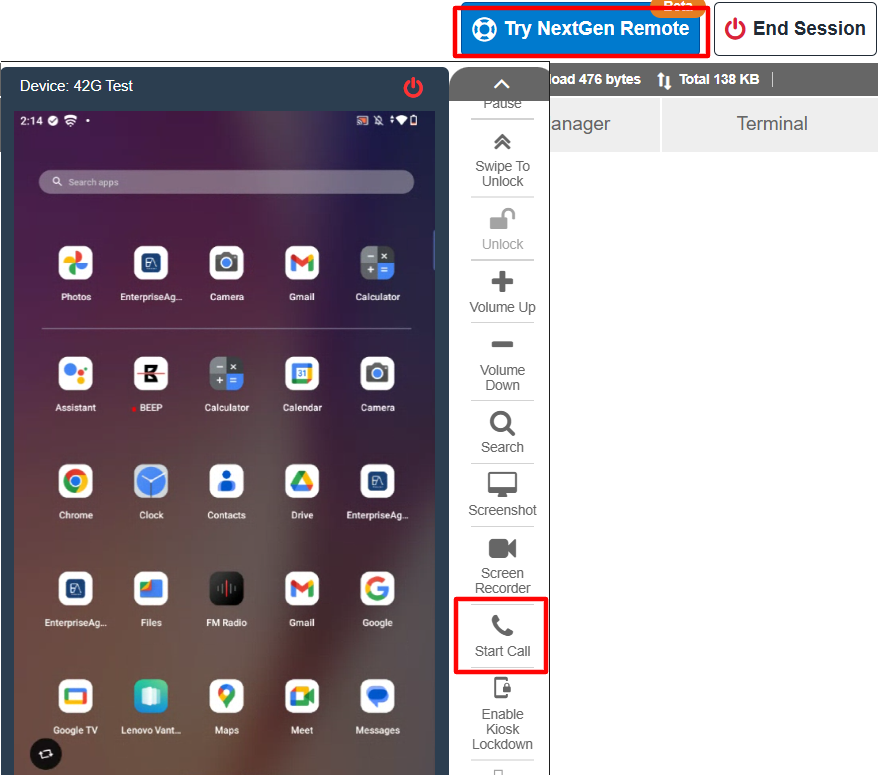
Below screenshot shows how the call is being displayed on the device end.
Conclusion: By clicking on the above option, the Admins will now be able to make a direct call to the device and connect with the end users to troubleshoot the issues, remotely.
Need help? CONTACT US
