Communication between the SureMDM console admin and the end user is very vital, especially during day-to-day operations. SureMDM now offers the option of customizing the Mailbox, which will help with communication between the console admin and the end user of the device.
Purpose
The purpose of this knowledge article is to provide a guide on how to modify Mailbox settings through the Nix Agent.
Prerequisites
NA
Steps
- Navigate to SureMDM Agent Settings on the device end.
- Scroll down to User Privacy.
- You can customize the Nix Agent Mailbox by checking or unchecking the options of the Disable Reply button and Disable Close button.
Please refer to the image below for reference.
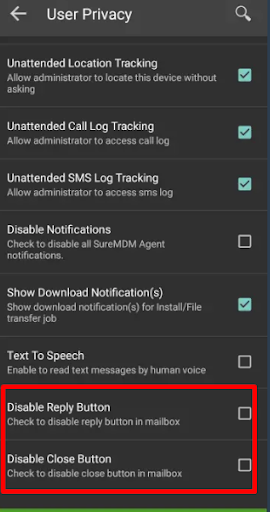
Disable Reply Button.
- If this option is selected, then the user will not be able to reply to messages received on the device.
Disable Close Button.
- If this option is selected, then the user will not be able to close messages received on the device.
Need help? CONTACT US
Was this helpful?
YesNo
