Sometimes we may come across the below scenario where, while taking the remote of the device, it gets stuck on the loading screen, and after a few moments, it shows the below error. Error Code : 192374.
On further R&D with our technical team, we concluded that this error screen appears when the remote window of a device is kept idle for some time. Since there is no activity on the device, SureMDM disconnects the connection between the SureMDM web console and the device to avoid loss of resources such as the battery and data consumption on the device.
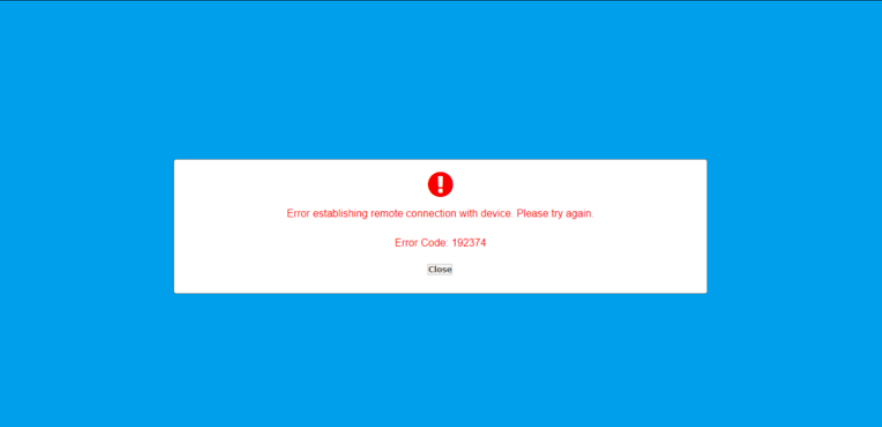
Purpose
The purpose of this knowledge article is to provide a guide on how to overcome Error Code 192374 on the remote window of the SureMDM web console.
Prerequisites
NA
Steps
Admins can easily fix this error by either closing the current session and initiating a new remote session or refreshing the existing remote session.
Need help?
